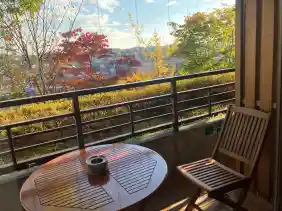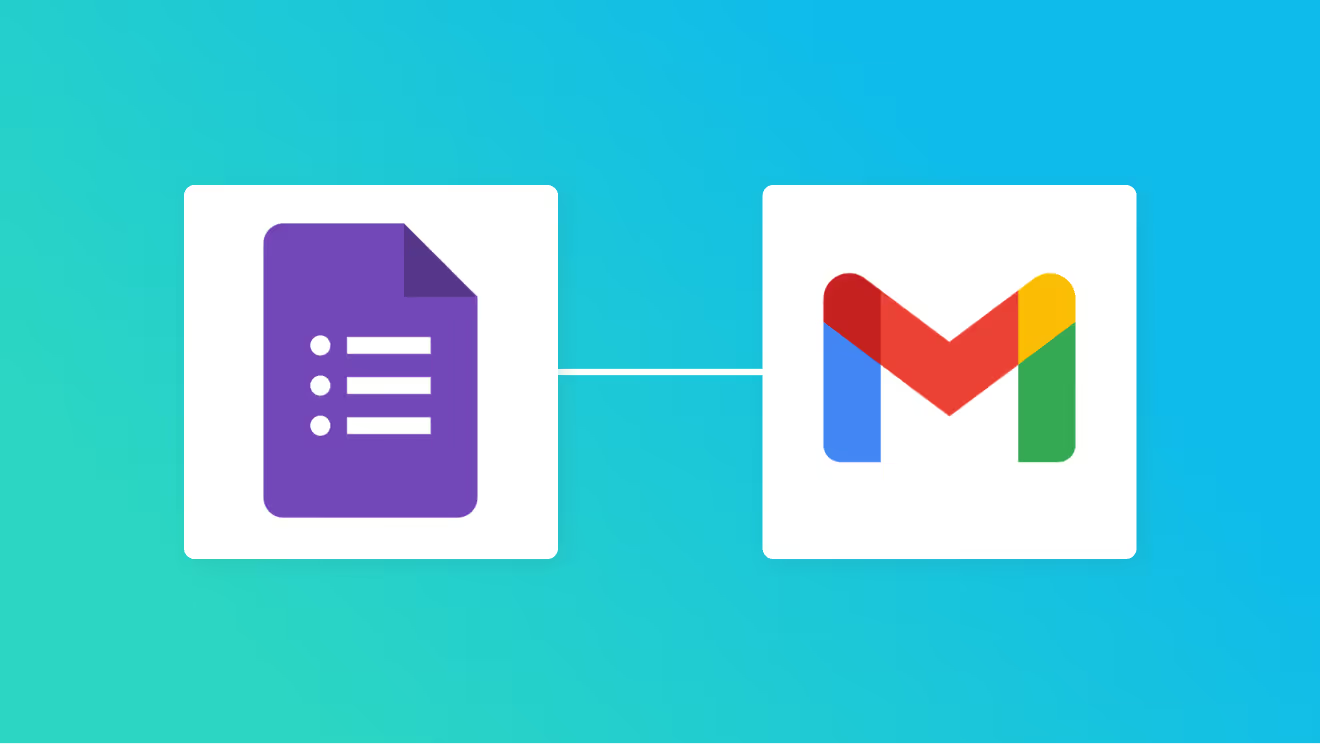
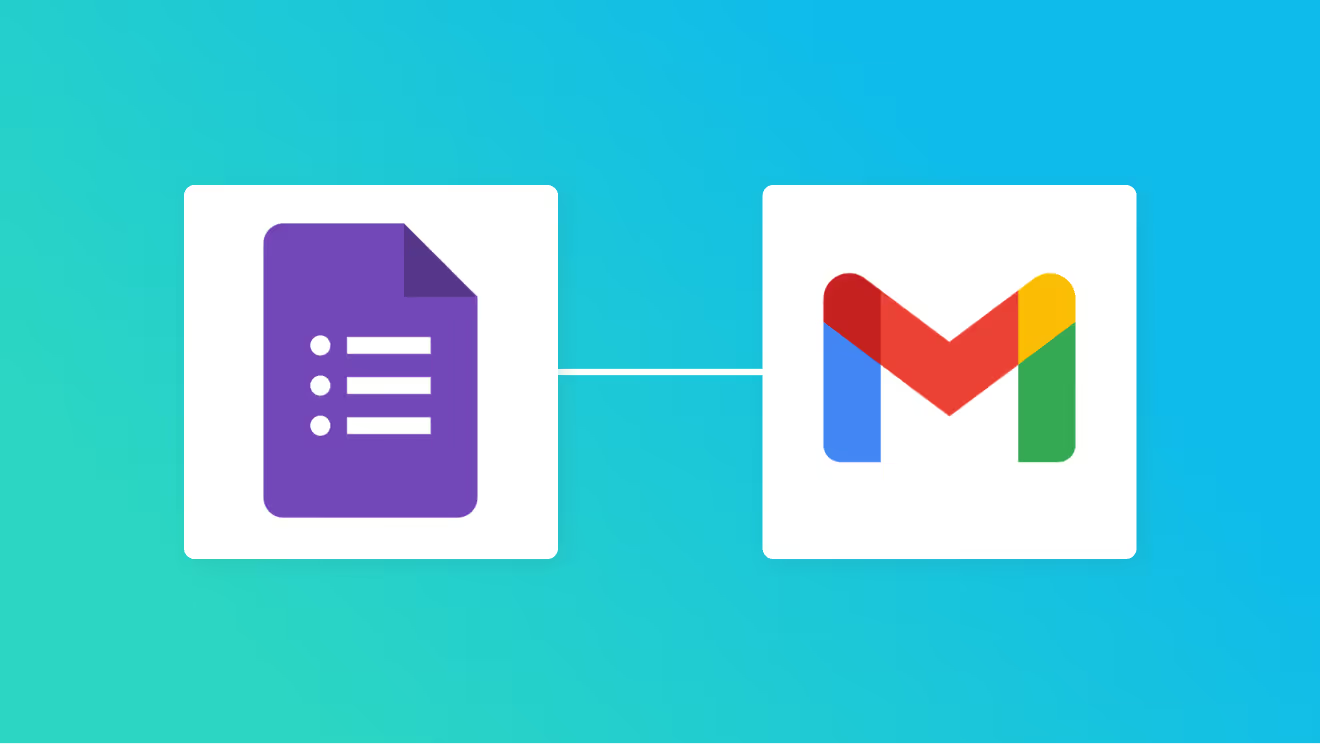
・
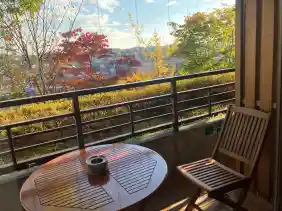
Google Form is a great tool for data collection and creating surveys. Integrating Google Forms with Gmail allows you to quickly access responses and take prompt action.
In this article, we’ll walk you through the benefits of integrating Google Forms with Gmail and provide a step-by-step guide using the no-code tool Yoom.
Yoom is a next-generation no-code automation that lets you connect and automate tasks between your favorite apps. Connecting different apps can be challenging for non-engineers, but Yoom makes automation accessible to everyone.
You don't need to go through a complex setup and IT jargon, you can build your automation workflows with just a few clicks :) It's designed for those who want to streamline their daily work and save hours of time and stress from repetitive work.
👉 Sign Up for Yoom Here – Quick and Easy in Just 30 Seconds!
In this guide, you'll learn the step-by-step process of how to use Yoom to automatically send a reply in Gmail when a Google Form is submitted.
Yoom offers ready-made templates for easy setup. Click the "Try it" button to get started now!
■Overview
This is a flow that automatically replies to respondents with Gmail when a Google Form is submitted.
■Recommended for
1. Those who want to improve and automate business efficiency
・Those who want to automate routine email sending tasks to improve business efficiency
・Those who want to build an automated flow integrated with other Google Workspace apps
2. Those who use Google Forms for information gathering
・Those who want to eliminate the hassle of manually sending thank you or confirmation emails to respondents after submitting a Google Form
・Those who want to prevent missing responses to respondents and enhance customer satisfaction
■Benefits of using this template
Google Forms is a very convenient tool for information gathering, but quick responses to senders are essential for improving customer satisfaction and building good relationships. However, manually replying to Gmail every time a form is submitted is time-consuming and labor-intensive, and there is also a risk of missing responses.
By utilizing this flow, when a Google Form is submitted, Gmail is automatically replied to the respondent, eliminating the need for the responder to manually reply, greatly improving business efficiency. Additionally, by reducing the risk of human error, more prompt and accurate responses are possible.
■Notes
・Please integrate both Google Forms and Gmail with Yoom.
・Refer to the following for how to obtain response content when using Google Forms as a trigger.
Let's walk through how to set up a flow that automatically sends a reply via Gmail when a Google Form is submitted.
⏱️ Setup time: 5 minutes
🔧 What You’ll Need
If you don’t have a Yoom account yet, register now from this registration form!
After logging into Yoom, go to "My Apps" from the left side menu and click "+ Add".

Connecting Google Forms
Search for Google Forms and click on it.
Log in using your Google account to link with Yoom.

Since Google Forms and Gmail are both part of the Google ecosystem, they can be integrated using the same procedure. Therefore, you can follow the same steps to integrate Google Forms as well.
Click the "Try It" button to copy the pre-built template into your project.
■Overview
This is a flow that automatically replies to respondents with Gmail when a Google Form is submitted.
■Recommended for
1. Those who want to improve and automate business efficiency
・Those who want to automate routine email sending tasks to improve business efficiency
・Those who want to build an automated flow integrated with other Google Workspace apps
2. Those who use Google Forms for information gathering
・Those who want to eliminate the hassle of manually sending thank you or confirmation emails to respondents after submitting a Google Form
・Those who want to prevent missing responses to respondents and enhance customer satisfaction
■Benefits of using this template
Google Forms is a very convenient tool for information gathering, but quick responses to senders are essential for improving customer satisfaction and building good relationships. However, manually replying to Gmail every time a form is submitted is time-consuming and labor-intensive, and there is also a risk of missing responses.
By utilizing this flow, when a Google Form is submitted, Gmail is automatically replied to the respondent, eliminating the need for the responder to manually reply, greatly improving business efficiency. Additionally, by reducing the risk of human error, more prompt and accurate responses are possible.
■Notes
・Please integrate both Google Forms and Gmail with Yoom.
・Refer to the following for how to obtain response content when using Google Forms as a trigger.
Click "Try this template".

Click "OK" and assign a name to the Flowbot for recognition.

The template will be copied to your "My Project".

Click on the trigger action with the Google Forms icon.

The next screen is pre-configured. You can change the title if you want.

Then, set your trigger interval (how often you want Yoom to check Google Forms for new updates).
It can be set to 5 minutes, 10 minutes, 15 minutes, 30 minutes, or 60 minutes. We recommend setting the trigger to the shortest activation interval available for your plan.
⚠️ Note: The trigger interval varies depending on your Yoom plan. Be sure to check your current plan’s limit.

Once all the required fields are filled, click "Test" to check for errors.
If the test is successful, the retrieved value will get updated.
If there are no issues, click “Save”.

Click on the action with the Gmail icon.

The next screen is pre-configured. You can change the title if you want.

Scroll down to configure the email content.
Recipient (To):
Subject & Body:
Attachments
📚 Reference: For more details on retrieved values and how to set them up, see the guide here.

To enable automatic replies, make sure to disable ‘require confirmation before executing’ in the detailed settings.
Once everything is set, click “Next”.

Click “Test” to verify the setup.

If the test is successful, the following screen will appear.

Once the test is complete, set the Recipient (To) field in the previous settings section using the Google Form retrieved value, as shown below. This will extract email addresses from Google Form responses and send automatic replies.

Toggle the "Trigger On" button to activate your flow!
Check if the Flowbot you set up is working properly.

That’s it! 🎉 The Flowbot is now complete!
■Overview
This is a flow that automatically replies to respondents with Gmail when a Google Form is submitted.
■Recommended for
1. Those who want to improve and automate business efficiency
・Those who want to automate routine email sending tasks to improve business efficiency
・Those who want to build an automated flow integrated with other Google Workspace apps
2. Those who use Google Forms for information gathering
・Those who want to eliminate the hassle of manually sending thank you or confirmation emails to respondents after submitting a Google Form
・Those who want to prevent missing responses to respondents and enhance customer satisfaction
■Benefits of using this template
Google Forms is a very convenient tool for information gathering, but quick responses to senders are essential for improving customer satisfaction and building good relationships. However, manually replying to Gmail every time a form is submitted is time-consuming and labor-intensive, and there is also a risk of missing responses.
By utilizing this flow, when a Google Form is submitted, Gmail is automatically replied to the respondent, eliminating the need for the responder to manually reply, greatly improving business efficiency. Additionally, by reducing the risk of human error, more prompt and accurate responses are possible.
■Notes
・Please integrate both Google Forms and Gmail with Yoom.
・Refer to the following for how to obtain response content when using Google Forms as a trigger.
By using Google Forms and Gmail, you can unlock a wide range of automation possibilities that simplify your workflows. Here are some examples you can explore for your next automation!
■Overview
The workflow "Add Google Form responses to Notion and send event information via Gmail" is a business workflow that enhances the efficiency of event management.
■Recommended for
■Benefits of using this template
Eliminates the need for manual data entry and email sending, allowing you to focus on other important tasks while reducing the risk of data entry errors and missed communications.
Information management in Notion and guidance tasks via Gmail are streamlined, making event operations smoother and significantly reducing the burden of management tasks.
■Overview
This flow adds a record to a Google Spreadsheet and sends it to Gmail whenever a new response is submitted to a Google Form.
You don't need to manually check the Google Form responses, as they are automatically recorded in the Google Spreadsheet and sent to Gmail, preventing any gaps or omissions in information management.
■Notes
・Please integrate Google Forms, Google Spreadsheets, and Gmail with Yoom.
・Feel free to change the settings of the Google Spreadsheet you are integrating.
・For information on how to retrieve response content when using Google Forms as a trigger, please refer to the following link.
■Overview
This is a flow that notifies Slack of order forms and purchase orders received via Google Forms.
By using Yoom, you can easily connect apps without the need for programming.
■Recommended for
1. Those who want to timely grasp the information sent to Google Forms
・Those who want to streamline the confirmation of order forms and purchase orders sent by customers and respond quickly
■Benefits of using this template
When using Google Forms to receive order forms and purchase orders, you may find frequent logins cumbersome.
Additionally, depending on the timing of checking the information, there may be a time lag, which could lead to oversights or delayed responses.
With this flow, you can receive notifications on Slack when order forms or purchase orders are received via Google Forms.
By notifying Slack, information sharing across the team becomes smoother, allowing for quicker responses.
Being able to always check the receipt of order forms and purchase orders in a timely manner can also prevent oversights and delays in response.
■Notes
・Please connect Yoom with Google Forms, Slack, and Google Drive respectively.
・Refer to the following for how to obtain the response content when using Google Forms as a trigger.
https://intercom.help/yoom/ja/articles/6807133
・The maximum downloadable file size is up to 300MB. Depending on the app's specifications, it may be less than 300MB, so please be careful.
・For details on the file size that can be handled in triggers and each operation, click here
・Triggers can be set to activate at intervals of 5 minutes, 10 minutes, 15 minutes, 30 minutes, or 60 minutes.
・Please note that the shortest activation interval varies depending on the plan.
■Overview
This flow notifies Microsoft Teams of order forms and purchase orders received via Google Forms.
By using Yoom, you can easily connect apps without the need for programming.
■Recommended for
1. Those who use Google Forms
・Those who want to quickly share information received via Google Forms with the entire team
■Benefits of using this template
This flow is suitable for those who want to share order forms and purchase orders received from Google Forms with the entire team.
By using this flow, you can share information with the entire team in a timely manner and proceed with order and purchase processing quickly.
■Notes
・Please connect Yoom with Google Forms, Microsoft Teams, OneDrive, and Google Drive.
・Refer to the following for how to obtain response content when using Google Forms as a trigger.
https://intercom.help/yoom/ja/articles/6807133
・Microsoft365 (formerly Office365) has both a home plan and a general business plan (Microsoft365 Business). If you are not subscribed to the general business plan, authentication may fail.
・The maximum file size available for download is 300MB. Depending on the app's specifications, it may be less than 300MB, so please be careful.
・For details on the file size that can be handled by triggers and each operation, click here
・Triggers can be set to activate at intervals of 5, 10, 15, 30, or 60 minutes.
・Please note that the shortest activation interval varies depending on the plan.
■Overview
This is a flow to invite users to multiple Discord channels based on the information provided in Google Forms.
By using Yoom, you can easily integrate apps without the need for programming.
■Recommended for
1. Those who use Google Forms for application processes
・Those who want to streamline post-application tasks
2. Those who use Discord for business
・Those who use Discord as the main communication tool for their company or team
・Those who have multiple channels set up in Discord and find the invitation process cumbersome
■Benefits of using this template
When inviting to multiple channels due to new hires or transfers, manual work for each invitation is eliminated, reducing work time and easing the burden on the person in charge.
Additionally, automation prevents invitation omissions and errors.
■Notes
・Please integrate Yoom with both Google Forms and Discord.
・The operation of "repeating the same process" is a feature available only in the Team Plan and Success Plan. In the case of the Free Plan or Mini Plan, operations and data connections set in the flow bot will result in errors, so please be careful.
・Paid plans such as the Team Plan and Success Plan offer a 2-week free trial. During the free trial, you can use apps and features (operations) that are subject to restrictions.
・Triggers can be set to activate at intervals of 5, 10, 15, 30, or 60 minutes.
・Please note that the shortest activation interval varies depending on the plan.
・For information on how to obtain response content when using Google Forms as a trigger, please refer to here.
・Please prepare a database in advance that lists the names and IDs of the channels to be invited.
■Overview
This is a flow to invite users to multiple Google Chat spaces based on the information provided in a Google Form.
With Yoom, you can easily integrate applications without the need for programming.
■Recommended for
1. Those who use Google Forms for application processes
・Those who want to quickly proceed with tasks after application
2. Those who use Google Chat for business
・Those who use Google Chat as their main communication tool
・Those who spend a lot of time inviting to multiple spaces
■Benefits of using this template
When inviting to multiple spaces due to onboarding or transfers, manual work for each case is unnecessary, allowing for reduced work time, less burden on the person in charge, and prevention of human errors.
■Notes
・Please integrate both Google Forms and Google Chat with Yoom.
・The operation of "repeating the same process" is only available in the Team Plan and Success Plan. In the case of the Free Plan or Mini Plan, the set operations or data connections will result in an error, so please be careful.
・Paid plans such as the Team Plan or Success Plan offer a 2-week free trial. During the free trial, you can use apps and features (operations) that are subject to restrictions.
・Integration with Google Chat is only possible with Google Workspace. For details, please refer to here.
・Triggers can be set to activate at intervals of 5, 10, 15, 30, or 60 minutes.
・Please note that the shortest activation interval varies depending on the plan.
・For information on how to obtain response content when using Google Forms as a trigger, please refer to here.
・Please prepare a database in advance that lists the resource names of the spaces to be invited.
■Overview
This is a flow to invite users to multiple Slack channels based on the information provided in Google Forms.
With Yoom, you can easily integrate apps without the need for programming.
■Recommended for
1. Those who use Google Forms for application processes
・Those who want to streamline post-application tasks
2. Those who use Slack for business
・Those who use Slack as the main communication tool for their company or team
・Those who have multiple channels set up in Slack and spend a lot of time on invitation tasks
■Benefits of using this template
When inviting to multiple channels due to new hires or transfers, manual work for each case is not required, reducing work time and easing the burden on the person in charge.
Additionally, automation prevents invitation omissions and errors.
■Notes
・Please integrate both Google Forms and Slack with Yoom.
・The operation between "repeating the same process" is a feature available only in the Team Plan and Success Plan. In the case of the Free Plan or Mini Plan, the operations or data connections set in the flow bot will result in an error, so please be careful.
・Paid plans such as Team Plan and Success Plan offer a 2-week free trial. During the free trial, you can use restricted apps and features (operations).
・Triggers can be set to activate at intervals of 5, 10, 15, 30, or 60 minutes.
・Please note that the shortest activation interval varies depending on the plan.
・For information on how to obtain responses when using Google Forms as a trigger, please refer to here.
・Please prepare a database in advance that lists the channel IDs to be invited.
■Overview
This is a flow that retrieves customer information from Microsoft Excel and automatically sends it to Google Forms using RPA.
By using Yoom, you can easily connect apps without the need for programming.
■Recommended for
1. Those who manage customer information with Microsoft Excel
・Those who find it tedious to manually enter data into Google Forms each time
・Those who want to reduce input errors and improve work efficiency
2. Those who want to improve work efficiency by utilizing RPA (Robotic Process Automation)
・Those who want to automate manual processes using RPA but are unsure how to start
・Those who want to automate specific tasks with RPA to allocate time to other tasks
■Benefits of using this template
By automatically sending customer information from Microsoft Excel to Google Forms using RPA, data consistency and accuracy are improved.
When done manually, there is a risk of input errors and information omissions, but this flow helps prevent that.
Additionally, it allows for timely input and rapid processing of large amounts of data, improving work efficiency.
Since data is sent automatically without human intervention, it also leads to time and resource savings, contributing to increased productivity.
■Overview
This is a flow that sends an email via Gmail when a page is created or updated in Notion.
■Recommended for
1. Those who want to easily share tasks and information
・Sales department personnel responsible for numerical target management
・Personnel in charge of the headquarters department of companies with many branches
・Professionals such as labor and social security attorneys or tax accountants with advisory contracts
2. Those who use Gmail as their main communication tool
・Department heads who use it for internal communication
・Sales assistants responsible for interactions with client companies
3. Those who want to reduce manual input and automate processes
・Owners of small and medium-sized enterprises aiming for business automation
・Administrative staff who want to improve data accuracy
■Benefits of using this template
・Automatically sends pages created or updated in Notion to Gmail, preventing task omissions.
・Allows you to check all pages created or updated in Notion via Gmail, improving management efficiency.
■Notes
・Please link both Gmail and Notion with Yoom.
■Overview
This is a flow that sends a notification to Gmail when a card is newly created in Trello.
■Recommended for
Those who utilize Trello for business
・Project managers who manage the overall planning and progress of projects
・Development teams of engineers managing software development tasks
・Administrative departments managing internal projects and daily business tasks
■Benefits of using this template
・When a card is newly created in Trello, it is automatically notified to Gmail, allowing timely information sharing.
・The content of the notifications in Gmail can be freely customized.
■Notes
・Please link both Gmail and Trello with Yoom.
■Overview
This is a flow to save files received in Gmail to OneDrive.
■Recommended for
1. Those who use Gmail and OneDrive for business
・Personnel who use Gmail for communication with clients
・Personnel who use OneDrive for file management
・Those considering efficiency improvements by integrating Gmail and OneDrive
2. Those who want to reduce manual file saving tasks and automate them
・Owners of small and medium-sized enterprises aiming for business automation
・Personnel in general affairs and administration with many manual tasks
■Benefits of using this template
・By automatically saving files received in Gmail to OneDrive, you can improve business efficiency.
・Automatically saving files to OneDrive helps prevent human errors.
・You no longer need to perform file saving tasks from Gmail, allowing you to allocate time to other important tasks.
・By customizing the flow bot, you can also send notifications to communication tools after saving files to OneDrive.
■Notes
・Please integrate both Gmail and OneDrive with Yoom.
・Microsoft365 (formerly Office365) has plans for home use and general corporate use (Microsoft365 Business). If you are not subscribed to the general corporate plan, authentication may fail.
・For forwarding processing when using Gmail as a trigger by integrating Gmail with Yoom, please refer to the following:
■Overview
This is a flow to upload attachments received in Gmail to Dropbox.
By using Yoom, you can easily connect apps without the need for programming.
■Recommended for
1. Those who manage business emails using Gmail
・Those who receive a large number of attachments via email for business purposes and find manual organization time-consuming
・Those who want to efficiently save and manage attachments in cloud storage
2. Those who use Dropbox for file sharing and management
・Those who want to save files collectively in Dropbox but find manual uploading cumbersome
・Those who want to automate file management by linking Gmail and Dropbox
■Benefits of using this template
By uploading attachments received in Gmail to Dropbox, you can enjoy the following benefits.
Firstly, the task of manually downloading and uploading files is eliminated.
This improves work efficiency and allows you to dedicate valuable time to other important tasks.
This is especially effective in tasks that frequently handle files.
Furthermore, automation reduces missed files and errors, achieving accurate data management.
This reduces future troubles and verification tasks, ensuring smooth business operations.
■Notes
・Please connect both Gmail and Dropbox with Yoom.
・You can select the trigger interval from 5 minutes, 10 minutes, 15 minutes, 30 minutes, and 60 minutes.
・Please note that the shortest trigger interval varies depending on the plan.
■Overview
The flow "Receive emails with specific conditions in Gmail and notify Discord" is a business workflow that streamlines email management.
By automatically sending important emails received in Gmail to Discord, information sharing within the team can be done quickly and reliably.
This supports the smooth progress of work without missing important notifications.
■Recommended for
■Benefits of using this template
Since emails with specific conditions received in Gmail are automatically notified to Discord, it eliminates the hassle of manual notification tasks.
When emails with specific conditions are received, they are notified to Discord, allowing the entire team to quickly grasp the information and respond promptly.
Automation can prevent human errors in notification tasks, ensuring reliable information sharing.
By setting up automatic Gmail replies when Google Form responses are submitted, you can ensure timely communication with respondents. For example, when a company runs a customer survey, an automatic reply can be sent immediately after the form is submitted. This email confirms the submission and thanks the respondent, giving them reassurance that their response was received. Similarly, for inquiries or support requests, sending automated confirmation emails keeps customers informed about the status of their requests, making communication smoother.
Managing seminar registration forms often requires sending manual confirmation emails, which can be time-consuming. By automating Gmail replies when a response is received through Google Forms, you reduce the manual work involved, allowing the team to focus on other tasks. This improves the overall operational efficiency. Additionally, you can take it further by customizing follow-up actions, such as "requesting internal follow-up”.
In this article, we’ve shown you how to set up automatic Gmail replies when responses are received from Google Forms. This integration allows for quick responses to respondents, enhancing customer service and communication for businesses. By automating these workflows, you reduce manual tasks for the team, giving them more time to focus on other activities.
Yoom is designed for anyone who wants to try automation. You can easily set it up! Ready to simplify your workflows? Sign up for Yoom and try it today!