
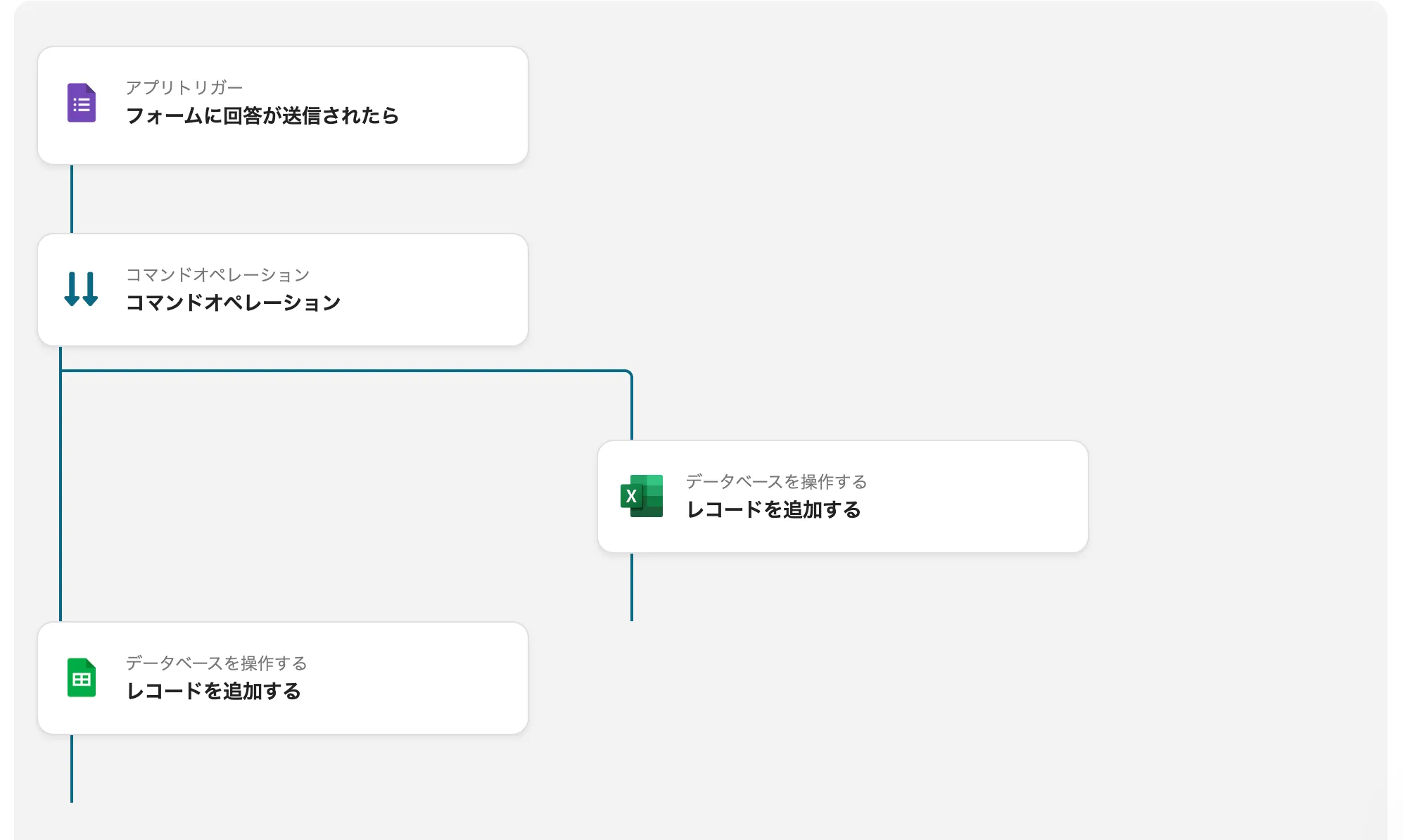
■Overview
This is a flow that registers the response content to Microsoft Excel and Google Sheets when a new response is submitted to a Google Form.
You don't have to check the Google Form responses manually, as the response content is automatically added to Microsoft Excel and Google Sheets, preventing any gaps or omissions in information management.
Additionally, Yoom allows you to progress flows in parallel, which is effective if you want to perform operations that eliminate time lags.
※ This flow can be executed without progressing in parallel.
■Notes
・Please integrate Google Forms, Google Sheets, and Microsoft Excel with Yoom.
・Microsoft365 (formerly Office365) has both a home plan and a general business plan (Microsoft365 Business). If you are not subscribed to the general business plan, authentication may fail.
・Operations between "progressing in parallel" are available only in the Team Plan and Success Plan. In the case of the Free Plan or Mini Plan, the operations and data connections set in the flow bot will result in an error, so please be careful.
・Paid plans such as the Team Plan and Success Plan offer a 2-week free trial. During the free trial, you can use the apps that are subject to restrictions.
・For the method of obtaining response content when using Google Forms as a trigger, please refer to the following.





.avif)








