
■Overview
This is a workflow for submitting articles from Notion pages to WordPress.
■Recommended for
1. Those who edit documents in Notion
・Writers who utilize Notion for content creation and editing
・Team members collaborating in Notion
2. Those who operate websites on WordPress
・Content creators managing websites
■Benefits of using this template
The advantage of Notion is that it allows team members to collaboratively edit content.
Additionally, by collaborating, feedback on content can be shared, enabling the creation process to enhance content quality.
This template allows you to submit pages created in Notion as articles to WordPress.
When finally submitting the completed content to WordPress, manual submission tasks are unnecessary, thus streamlining the content publication process.
By integrating with a database tool after this workflow, you can accumulate information on articles submitted to WordPress, making management tasks easier.
■Notes
・Please integrate Yoom with both Notion and WordPress.
・When retrieving text from Notion, headings and text may be separated.
・AI operations are available only with the Team Plan and Success Plan. For Free Plan and Mini Plan users, the operations set in the flow bot will result in errors, so please be aware.
・Paid plans such as the Team Plan and Success Plan offer a two-week free trial. During the free trial, you can use restricted apps and AI features (operations).


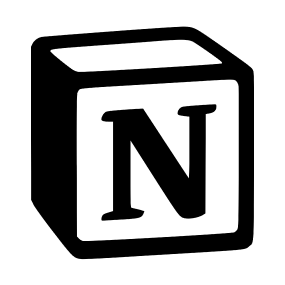

 When a page is created or updated
When a page is created or updated
 When a database is created or updated
When a database is created or updated
 [Deprecated] When a page in a specific database is created or updated
[Deprecated] When a page in a specific database is created or updated
 When receiving a Webhook
When receiving a Webhook
 When a page is created (Webhook)
When a page is created (Webhook)
 When page content is updated (Webhook)
When page content is updated (Webhook)
 When a page is deleted (Webhook)
When a page is deleted (Webhook)
 When Page Properties are Updated (Webhook)
When Page Properties are Updated (Webhook)
 When a Comment is Created (Webhook)
When a Comment is Created (Webhook)
 When a Comment is Updated (Webhook)
When a Comment is Updated (Webhook)
 When a Comment is Deleted (Webhook)
When a Comment is Deleted (Webhook)
 [Deprecated] When database content is created or updated (Webhook)
[Deprecated] When database content is created or updated (Webhook)
 When a page in a specific data source is created or updated
When a page in a specific data source is created or updated
 When data source content is created or updated (Webhook)
When data source content is created or updated (Webhook)
 When a post is published
When a post is published
 When a post is updated
When a post is updated
 When a comment is posted
When a comment is posted
 When a user is added
When a user is added
 Get page details
Get page details
 Create Page
Create Page
 Append text to page
Append text to page
 Update page property (text property)
Update page property (text property)
 Update page property (number property)
Update page property (number property)
 Update page property (select property)
Update page property (select property)
 Update page property (multi-select property)
Update page property (multi-select property)
 Update page property (Date property)
Update page property (Date property)
 Update page property (Checkbox property)
Update page property (Checkbox property)
 Update page property (URL property)
Update page property (URL property)
 Update page property (Email property)
Update page property (Email property)
 Update page property (Phone property)
Update page property (Phone property)
 Retrieve blocks from a page
Retrieve blocks from a page
 List users
List users
 Update page properties (relation property)
Update page properties (relation property)
 Add a sub-item to a record
Add a sub-item to a record
 Issue file upload ID
Issue file upload ID
 Upload file
Upload file
 When a page is created or updated
When a page is created or updated When a database is created or updated
When a database is created or updated [Deprecated] When a page in a specific database is created or updated
[Deprecated] When a page in a specific database is created or updated When receiving a Webhook
When receiving a Webhook When a page is created (Webhook)
When a page is created (Webhook) When page content is updated (Webhook)
When page content is updated (Webhook) When a page is deleted (Webhook)
When a page is deleted (Webhook) When Page Properties are Updated (Webhook)
When Page Properties are Updated (Webhook) When a Comment is Created (Webhook)
When a Comment is Created (Webhook) When a Comment is Updated (Webhook)
When a Comment is Updated (Webhook) When a Comment is Deleted (Webhook)
When a Comment is Deleted (Webhook) [Deprecated] When database content is created or updated (Webhook)
[Deprecated] When database content is created or updated (Webhook) When a page in a specific data source is created or updated
When a page in a specific data source is created or updated When data source content is created or updated (Webhook)
When data source content is created or updated (Webhook) Get page details
Get page details Create Page
Create Page Append text to page
Append text to page Update page property (text property)
Update page property (text property) Update page property (number property)
Update page property (number property) Update page property (select property)
Update page property (select property) Update page property (multi-select property)
Update page property (multi-select property) Update page property (Date property)
Update page property (Date property) Update page property (Checkbox property)
Update page property (Checkbox property) Update page property (URL property)
Update page property (URL property) Update page property (Email property)
Update page property (Email property) Update page property (Phone property)
Update page property (Phone property) Retrieve blocks from a page
Retrieve blocks from a page List users
List users Update page properties (relation property)
Update page properties (relation property) Add a sub-item to a record
Add a sub-item to a record Issue file upload ID
Issue file upload ID Upload file
Upload file Update page property (file property)
Update page property (file property) Download file
Download file Retrieve Page Information (List of File Info)
Retrieve Page Information (List of File Info) Search Pages and Databases by Title
Search Pages and Databases by Title Create page from database template (title only)
Create page from database template (title only) Append heading and body to page
Append heading and body to page Update data source property name
Update data source property name Update page property (title property)
Update page property (title property) Search text in formula properties of data source
Search text in formula properties of data source Append text with embedded URL to page
Append text with embedded URL to page Retrieve child blocks of page or block
Retrieve child blocks of page or block When a post is published
When a post is published When a post is updated
When a post is updated When a comment is posted
When a comment is posted When a user is added
When a user is added Retrieve a Specific Post
Retrieve a Specific Post Search Posts
Search Posts Create New Post
Create New Post Update Post
Update Post Get Media Details
Get Media Details Retrieve Category Information
Retrieve Category Information Retrieve Tag Information
Retrieve Tag Information Upload Media
Upload Media Create User
Create User Update User
Update User Delete User
Delete User List Posts
List Posts List Categories
List Categories Get user details
Get user details List users
List users