
■Overview
This is a flow that adds submissions from a Wix form to Airtable.
■Recommended for
1. Those who manage a website with Wix
・Those who want to automatically add form information to Airtable
・Those who want to centrally manage collected form information in Airtable
2. Those who manage data using Airtable
・Those who want to reduce manual data entry into Airtable
・Those who want to quickly add Wix form information to Airtable
■Benefits of using this template
When a form is submitted on Wix, you can check the information on the dashboard or via email.
However, if you are centrally managing data collected from Wix forms in Airtable, manual data entry is inefficient.
This template allows you to automatically add form information submitted from Wix to Airtable.
Manual data entry into Airtable becomes unnecessary, and form information can be quickly reflected in Airtable.
By integrating with a chat tool after this flow, you can also share the content added to Airtable with specific members.
■Notes
・Please integrate both Wix and Airtable with Yoom.


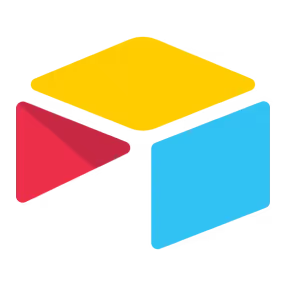

 When a record is created
When a record is created
 When a record is updated
When a record is updated
 When a form is submitted
When a form is submitted
 When a task is overdue
When a task is overdue
 When an Inbox message is received
When an Inbox message is received
 When a contact is added to a segment
When a contact is added to a segment
 When a price quote is sent
When a price quote is sent
 When an invoice is sent
When an invoice is sent
 When a webhook is received
When a webhook is received
 Retrieve Record
Retrieve Record
 Create Record
Create Record
 Update Record
Update Record
 Delete Record
Delete Record
 Attach File to Record
Attach File to Record
 Create Comment
Create Comment
 Search Records (Keyword Search)
Search Records (Keyword Search)
 Retrieve List of Records
Retrieve List of Records
 Download Record File
Download Record File
 When a record is created
When a record is created When a record is updated
When a record is updated Retrieve Record
Retrieve Record Create Record
Create Record Update Record
Update Record Delete Record
Delete Record Attach File to Record
Attach File to Record Create Comment
Create Comment Search Records (Keyword Search)
Search Records (Keyword Search) Retrieve List of Records
Retrieve List of Records Download Record File
Download Record File When a form is submitted
When a form is submitted When a task is overdue
When a task is overdue When an Inbox message is received
When an Inbox message is received When a contact is added to a segment
When a contact is added to a segment When a price quote is sent
When a price quote is sent When an invoice is sent
When an invoice is sent When a webhook is received
When a webhook is received