■Overview
When a new Issue is created on GitHub, the information is automatically retrieved and added to a Notion database.
It is possible to automatically expand the data without accessing the database you want to add to.
■Preparation
Prepare a page in Notion to add GitHub Issue data in advance.
The actual page image can be found here
■Setup Method
① Select GitHub from the app trigger and perform the following settings, then test and save.
・Trigger Action: Select "When a new issue is created".
・Trigger Interval: Basically set to the shortest interval of 5 minutes.
・Owner Name: Copy and paste the owner name from "https://github.com/{owner name}/{repository name}/issues/{Issue number}".
・Repository Name: Copy and paste the repository name from "https://github.com/{owner name}/{repository name}/issues/{Issue number}".
② From the + mark under the trigger, select Notion in the operation to link with the app, perform the following settings, test, save, and complete.
・Action: Select "Add text to page".
・Page ID: Copy and paste the page ID (a combination of numbers and letters) found in the URL of the specified page.
・Content: Enter the content you want to add to the page.
Embedding is also possible using the output of the Issue obtained in ①.
※ For details on setting up dynamic use of output, see here
■Notes
・Integration settings with GitHub account and Notion account are required.
・For common errors with Notion integration, see here
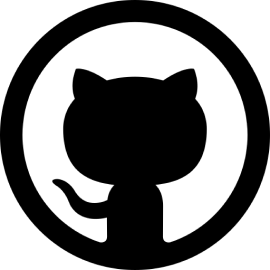
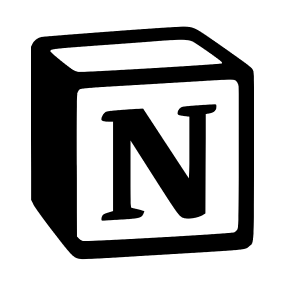
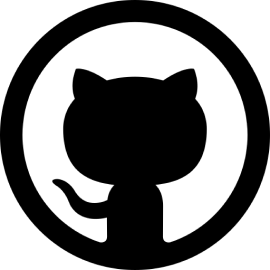 When an Issue is Created
When an Issue is Created
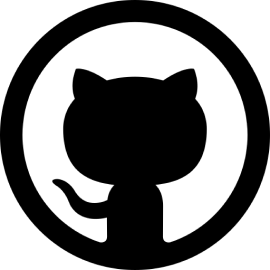 When an Issue is Created or Updated
When an Issue is Created or Updated
 When a Pull Request is created
When a Pull Request is created
 When a Pull Request is created or updated
When a Pull Request is created or updated
 When a comment is created on an Issue or Pull Request
When a comment is created on an Issue or Pull Request
 When an Issue is Closed (Webhook Trigger)
When an Issue is Closed (Webhook Trigger)
 When an Issue is Opened (Webhook Trigger)
When an Issue is Opened (Webhook Trigger)
 When a Webhook is Received (Webhook Trigger)
When a Webhook is Received (Webhook Trigger)
 When an Issue is Opened (Webhook Trigger)
When an Issue is Opened (Webhook Trigger)
 When a page is created or updated
When a page is created or updated
 When a database is created or updated
When a database is created or updated
 [Deprecated] When a page in a specific database is created or updated
[Deprecated] When a page in a specific database is created or updated
 When receiving a Webhook
When receiving a Webhook
 When a page is created (Webhook)
When a page is created (Webhook)
 When page content is updated (Webhook)
When page content is updated (Webhook)
 When a page is deleted (Webhook)
When a page is deleted (Webhook)
 When Page Properties are Updated (Webhook)
When Page Properties are Updated (Webhook)
 When a Comment is Created (Webhook)
When a Comment is Created (Webhook)
 Create Issue
Create Issue
 Add user to repository
Add user to repository
 List Issues
List Issues
 Get issue
Get issue
 Add comment to issue / pull request
Add comment to issue / pull request
 Update Issue
Update Issue
 Search Issue and Pull Request
Search Issue and Pull Request
 Search Users
Search Users
 Create Pull Request
Create Pull Request
 Get Pull Request
Get Pull Request
 Update pull request
Update pull request
 Remove User from Repository
Remove User from Repository
 Search Issue
Search Issue
 Search Pull Request
Search Pull Request
 List commits
List commits
 Create release notes
Create release notes
 Get page details
Get page details
 Create Page
Create Page
 When an Issue is Created
When an Issue is Created When an Issue is Created or Updated
When an Issue is Created or Updated When a Pull Request is created
When a Pull Request is created When a Pull Request is created or updated
When a Pull Request is created or updated When a comment is created on an Issue or Pull Request
When a comment is created on an Issue or Pull Request When an Issue is Closed (Webhook Trigger)
When an Issue is Closed (Webhook Trigger) When an Issue is Opened (Webhook Trigger)
When an Issue is Opened (Webhook Trigger) When a Webhook is Received (Webhook Trigger)
When a Webhook is Received (Webhook Trigger) When an Issue is Opened (Webhook Trigger)
When an Issue is Opened (Webhook Trigger) Create Issue
Create Issue Add user to repository
Add user to repository List Issues
List Issues Get issue
Get issue Add comment to issue / pull request
Add comment to issue / pull request Update Issue
Update Issue Search Issue and Pull Request
Search Issue and Pull Request Search Users
Search Users Create Pull Request
Create Pull Request Get Pull Request
Get Pull Request Update pull request
Update pull request Remove User from Repository
Remove User from Repository Search Issue
Search Issue Search Pull Request
Search Pull Request List commits
List commits Create release notes
Create release notes When a page is created or updated
When a page is created or updated When a database is created or updated
When a database is created or updated [Deprecated] When a page in a specific database is created or updated
[Deprecated] When a page in a specific database is created or updated When receiving a Webhook
When receiving a Webhook When a page is created (Webhook)
When a page is created (Webhook) When page content is updated (Webhook)
When page content is updated (Webhook) When a page is deleted (Webhook)
When a page is deleted (Webhook) When Page Properties are Updated (Webhook)
When Page Properties are Updated (Webhook) When a Comment is Created (Webhook)
When a Comment is Created (Webhook) When a Comment is Updated (Webhook)
When a Comment is Updated (Webhook) When a Comment is Deleted (Webhook)
When a Comment is Deleted (Webhook) [Deprecated] When database content is created or updated (Webhook)
[Deprecated] When database content is created or updated (Webhook) When a page in a specific data source is created or updated
When a page in a specific data source is created or updated When data source content is created or updated (Webhook)
When data source content is created or updated (Webhook) Get page details
Get page details Create Page
Create Page Append text to page
Append text to page Update page property (text property)
Update page property (text property) Update page property (number property)
Update page property (number property) Update page property (select property)
Update page property (select property) Update page property (multi-select property)
Update page property (multi-select property) Update page property (Date property)
Update page property (Date property) Update page property (Checkbox property)
Update page property (Checkbox property) Update page property (URL property)
Update page property (URL property) Update page property (Email property)
Update page property (Email property) Update page property (Phone property)
Update page property (Phone property) Retrieve blocks from a page
Retrieve blocks from a page List users
List users Update page properties (relation property)
Update page properties (relation property) Add a sub-item to a record
Add a sub-item to a record Issue file upload ID
Issue file upload ID Upload file
Upload file Update page property (file property)
Update page property (file property) Download file
Download file Retrieve Page Information (List of File Info)
Retrieve Page Information (List of File Info) Search Pages and Databases by Title
Search Pages and Databases by Title Create page from database template (title only)
Create page from database template (title only) Append heading and body to page
Append heading and body to page Update data source property name
Update data source property name Update page property (title property)
Update page property (title property) Search text in formula properties of data source
Search text in formula properties of data source Append text with embedded URL to page
Append text with embedded URL to page Retrieve child blocks of page or block
Retrieve child blocks of page or block