■Overview
This is a flow that reads the contents of a file using OCR when a file is uploaded to Dropbox and adds it to Microsoft Excel.
With Yoom, you can easily achieve this flow without the need for programming, as it allows for integration between apps.
■Recommended for
1. Those who want to manage documents uploaded to Dropbox in Microsoft Excel
・Those who want to improve work efficiency by automatically reading the contents of documents uploaded to Dropbox using OCR and adding them to Microsoft Excel
2. Those who are working to improve work efficiency by linking Dropbox and Microsoft Excel
・Those who want to eliminate the hassle of data entry, reduce human error, and improve work efficiency
■Benefits of using this template
Dropbox is a tool that can be used for file management in business to enhance accessibility to information.
However, manually handling file information added to Dropbox each time is cumbersome and poses a risk of human error.
By utilizing this flow, you can significantly reduce time by eliminating manual input tasks.
Additionally, automatic reading through OCR can reduce transcription and input errors.
■Notes
・Please integrate both Dropbox and Microsoft Excel with Yoom.
・You can select the trigger interval from 5 minutes, 10 minutes, 15 minutes, 30 minutes, or 60 minutes.
・Please note that the shortest trigger interval varies depending on the plan.
・Microsoft365 (formerly Office365) has a home plan and a general business plan (Microsoft365 Business), and if you are not subscribed to the general business plan, authentication may fail.
・Please note that OCR data may not be readable if it exceeds 6,500 characters or if the text is small.
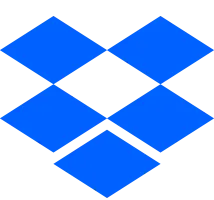
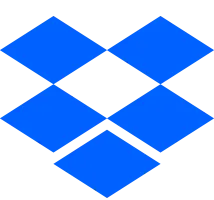

 When a file is created or updated in a specific folder
When a file is created or updated in a specific folder
 When a file is created or updated in a specific folder (team folder)
When a file is created or updated in a specific folder (team folder)
 Upload File
Upload File
 Create Folder
Create Folder
 Copy File
Copy File
 Download file
Download file
 Upload file (team folder)
Upload file (team folder)
 Download file (team folder)
Download file (team folder)
 Create folder (team folder)
Create folder (team folder)
 Copy file (team folder)
Copy file (team folder)
 Search files
Search files
 List files in folder
List files in folder
 Search files (team folder)
Search files (team folder)
 List Files in Folder (Team Folders)
List Files in Folder (Team Folders)
 Move File to Specified Folder
Move File to Specified Folder
 Create Shared Link
Create Shared Link
 Delete Folder
Delete Folder
 Download file (file ID)
Download file (file ID)
 Get Worksheet Information
Get Worksheet Information
 Get Specific Cell Value
Get Specific Cell Value
 When a file is created or updated in a specific folder
When a file is created or updated in a specific folder When a file is created or updated in a specific folder (team folder)
When a file is created or updated in a specific folder (team folder) Upload File
Upload File Create Folder
Create Folder Copy File
Copy File Download file
Download file Upload file (team folder)
Upload file (team folder) Download file (team folder)
Download file (team folder) Create folder (team folder)
Create folder (team folder) Copy file (team folder)
Copy file (team folder) Search files
Search files List files in folder
List files in folder Search files (team folder)
Search files (team folder) List Files in Folder (Team Folders)
List Files in Folder (Team Folders) Move File to Specified Folder
Move File to Specified Folder Create Shared Link
Create Shared Link Delete Folder
Delete Folder Download file (file ID)
Download file (file ID) Get Worksheet Information
Get Worksheet Information Get Specific Cell Value
Get Specific Cell Value Get Range in Columns
Get Range in Columns Get Range in Rows
Get Range in Rows Add worksheet
Add worksheet Rename sheet
Rename sheet Retrieve Table List
Retrieve Table List Add Table
Add Table Enter Formula in Cell
Enter Formula in Cell Enter Value in Cell
Enter Value in Cell Get item ID
Get item ID Delete Sheet
Delete Sheet Sort a specified range in ascending or descending order
Sort a specified range in ascending or descending order Unprotect Worksheet
Unprotect Worksheet Get Drive Item ID from Sharing URL
Get Drive Item ID from Sharing URL Create Excel Session
Create Excel Session List sites
List sites List drives in site
List drives in site Get worksheet information (SharePoint)
Get worksheet information (SharePoint) Get the value of a specific cell (SharePoint)
Get the value of a specific cell (SharePoint) Get a column range (SharePoint)
Get a column range (SharePoint) Get range by row (SharePoint)
Get range by row (SharePoint) Add worksheet (SharePoint)
Add worksheet (SharePoint) Rename worksheet (SharePoint)
Rename worksheet (SharePoint) Get table list (SharePoint)
Get table list (SharePoint) Add table (SharePoint)
Add table (SharePoint) Set formula in cell (SharePoint)
Set formula in cell (SharePoint) Set value in cell (SharePoint)
Set value in cell (SharePoint) Delete sheet (SharePoint)
Delete sheet (SharePoint) Sort a specified range in ascending or descending order (SharePoint)
Sort a specified range in ascending or descending order (SharePoint) Unprotect worksheet (SharePoint)
Unprotect worksheet (SharePoint) Create Excel Session (SharePoint)
Create Excel Session (SharePoint) Get Item ID (SharePoint)
Get Item ID (SharePoint)