
■Overview
By using the workflow "Automatically create a purchase order and store it in Dropbox when a row is added to a Google Spreadsheet," purchase orders are automatically created based on the input content in the spreadsheet.
This eliminates the hassle of manually managing files and allows centralized management in Dropbox.
■Recommended for
■Benefits of using this template
The major attraction of this flow is that you can automatically perform everything from creating a purchase order to saving it in Dropbox just by adding a new row to a Google Spreadsheet.
Traditionally, multiple steps were required to create a purchase order and organize and save files, but by utilizing this system, the tasks after entering data into Google Spreadsheets proceed quickly.
Since the creation and saving of purchase orders are systematized, you can significantly reduce the time spent on manual work and focus on other important tasks.
Additionally, it becomes easier to prevent input errors and file saving omissions in the creation and saving process, enabling accurate document management.

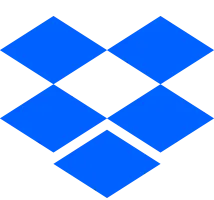
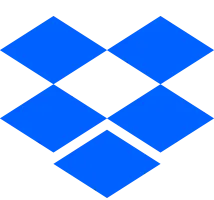

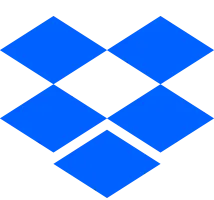 When a file is created or updated in a specific folder
When a file is created or updated in a specific folder
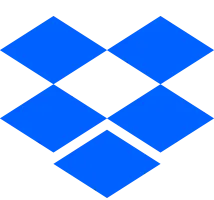 When a file is created or updated in a specific folder (team folder)
When a file is created or updated in a specific folder (team folder)
 When a row is added
When a row is added
 When a row is updated
When a row is updated
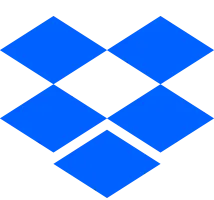 Upload File
Upload File
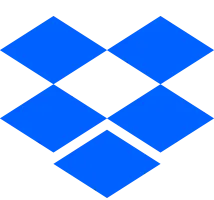 Create Folder
Create Folder
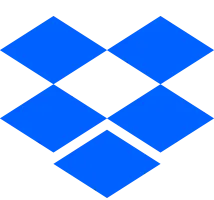 Copy File
Copy File
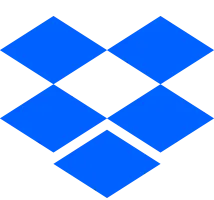 Download File
Download File
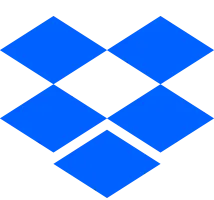 Upload File (Team Folder)
Upload File (Team Folder)
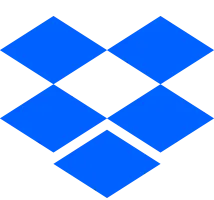 Download file (Team folder)
Download file (Team folder)
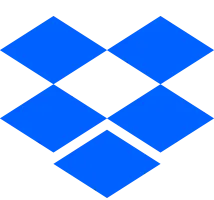 Create folder (Team folder)
Create folder (Team folder)
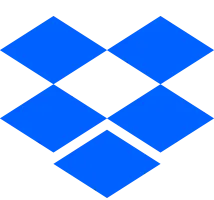 Copy file (Team folder)
Copy file (Team folder)
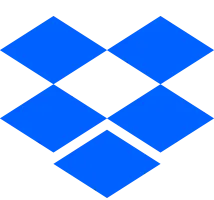 Search Files
Search Files
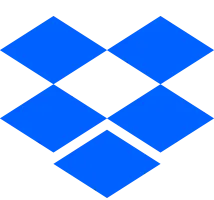 List files in folder
List files in folder
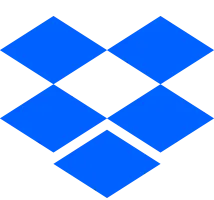 Search Files (Team Folders)
Search Files (Team Folders)
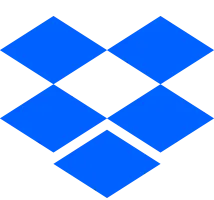 List Files in Folder (Team Folders)
List Files in Folder (Team Folders)
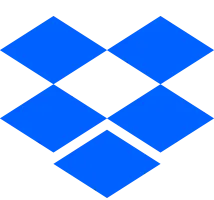 Move File to Specified Folder
Move File to Specified Folder
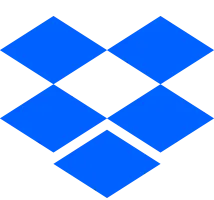 Create Shared Link
Create Shared Link
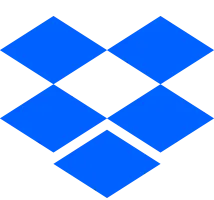 Delete Folder
Delete Folder
 Set a value in a cell
Set a value in a cell
 Get values
Get values
 Clear values
Clear values
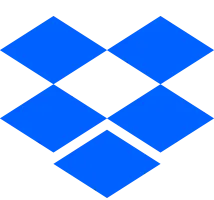 When a file is created or updated in a specific folder
When a file is created or updated in a specific folder When a file is created or updated in a specific folder (team folder)
When a file is created or updated in a specific folder (team folder) Upload File
Upload File Create Folder
Create Folder Copy File
Copy File Download File
Download File Upload File (Team Folder)
Upload File (Team Folder) Download file (Team folder)
Download file (Team folder) Create folder (Team folder)
Create folder (Team folder) Copy file (Team folder)
Copy file (Team folder) Search Files
Search Files List files in folder
List files in folder Search Files (Team Folders)
Search Files (Team Folders) List Files in Folder (Team Folders)
List Files in Folder (Team Folders) Move File to Specified Folder
Move File to Specified Folder Create Shared Link
Create Shared Link Delete Folder
Delete Folder When a row is added
When a row is added When a row is updated
When a row is updated Set a value in a cell
Set a value in a cell Get values
Get values Clear values
Clear values Create a new spreadsheet
Create a new spreadsheet Copy a sheet (tab)
Copy a sheet (tab) Add a new sheet (tab)
Add a new sheet (tab) Delete Sheet (Tab)
Delete Sheet (Tab) Replace Values
Replace Values Update Sheet Name
Update Sheet Name Delete Rows
Delete Rows Get Spreadsheet Info
Get Spreadsheet Info Get sheet names
Get sheet names Apply a formula to a range
Apply a formula to a range Write values to a range
Write values to a range Insert image into a cell
Insert image into a cell Sort by a specific column
Sort by a specific column Hide a sheet
Hide a sheet Add a note to the specified cells
Add a note to the specified cells Insert columns
Insert columns Delete columns
Delete columns Write values to multiple columns
Write values to multiple columns