
◼️Overview
When a page is created or updated in Notion, a notification will be sent to a specified LINE WORKS talk room.
You can specify any talk room as the notification destination.
◼️Setup Instructions
1. Please integrate Notion and LINE WORKS with Yoom. (My App Integration)
2. Set the trigger "When a page is created or updated" in Notion and specify the target database.
3. In the LINE WORKS operation "Send a message to a talk room," set the destination chat room and message content based on the information obtained from Notion.
4. When the trigger occurs, the flow bot will activate and a notification will be sent to LINE WORKS.
◼️Notes
・It is necessary to set the account information for integration in each app's operation.
・Please change the LINE WORKS "Bot ID," "Talk Room ID," and "Message" to any desired values for use.


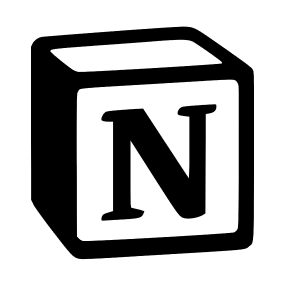
 When Callback is Received
When Callback is Received
 When a Message is Sent to the Talk Room
When a Message is Sent to the Talk Room
 When an Email is Received
When an Email is Received
 When a file is sent to the talk room
When a file is sent to the talk room
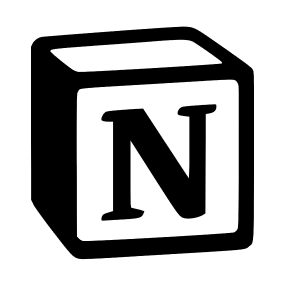 When a page is created or updated
When a page is created or updated
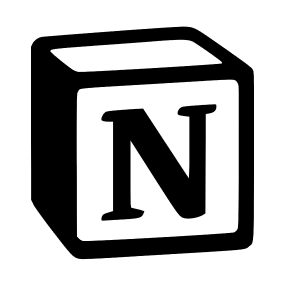 When a database is created or updated
When a database is created or updated
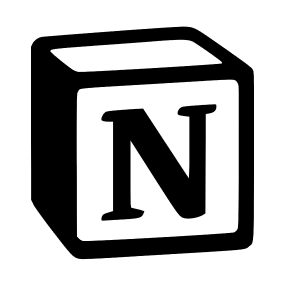 [Deprecated] When a page in a specific database is created or updated
[Deprecated] When a page in a specific database is created or updated
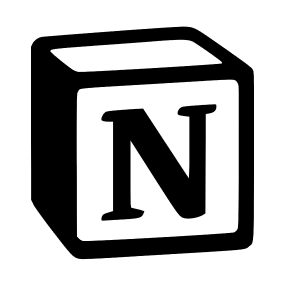 When receiving a Webhook
When receiving a Webhook
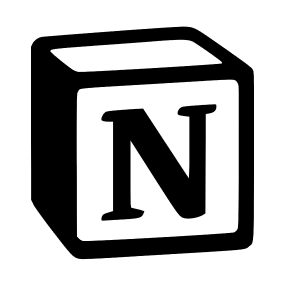 When a page is created (Webhook)
When a page is created (Webhook)
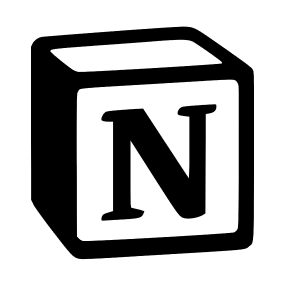 When page content is updated (Webhook)
When page content is updated (Webhook)
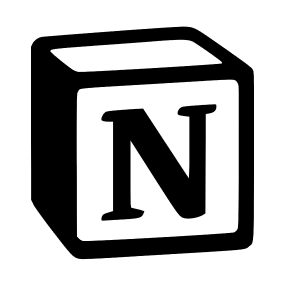 When a page is deleted (Webhook)
When a page is deleted (Webhook)
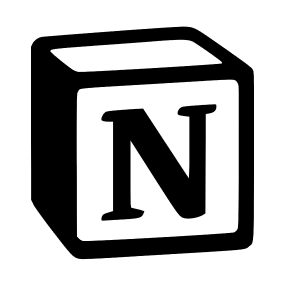 When Page Properties are Updated (Webhook)
When Page Properties are Updated (Webhook)
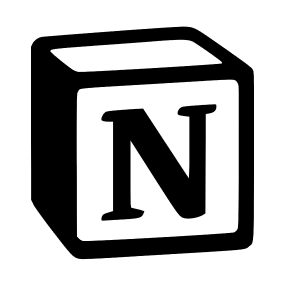 When a Comment is Created (Webhook)
When a Comment is Created (Webhook)
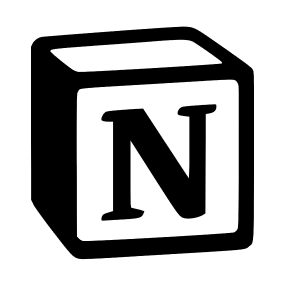 When a Comment is Updated (Webhook)
When a Comment is Updated (Webhook)
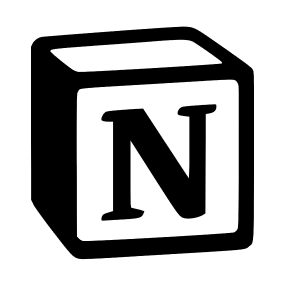 When a Comment is Deleted (Webhook)
When a Comment is Deleted (Webhook)
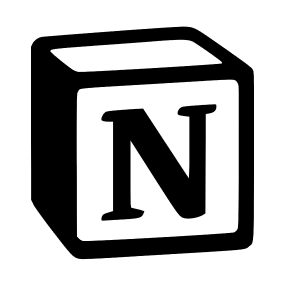 [Deprecated] When database content is created or updated (Webhook)
[Deprecated] When database content is created or updated (Webhook)
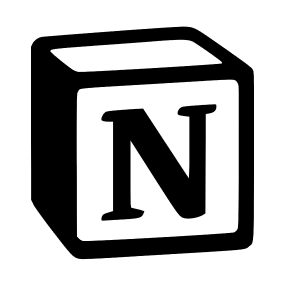 When a page in a specific data source is created or updated
When a page in a specific data source is created or updated
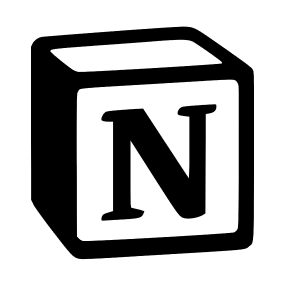 When data source content is created or updated (Webhook)
When data source content is created or updated (Webhook)
 Create Chat Room with Bot
Create Chat Room with Bot
 Get user list
Get user list
 Send a Message to a Chat Room
Send a Message to a Chat Room
 Send a Message to a Specific User
Send a Message to a Specific User
 Get user
Get user
 Get File Upload URL
Get File Upload URL
 Execute File Upload
Execute File Upload
 Send file to talk room
Send file to talk room
 Send File to a Specific User
Send File to a Specific User
 Create a New Folder in the Group Root Folder
Create a New Folder in the Group Root Folder
 Create Folder in Specific Group Folder
Create Folder in Specific Group Folder
 Get File List in Group Root Folder
Get File List in Group Root Folder
 Get File List in Specific Group Folder
Get File List in Specific Group Folder
 Copy a File or Folder in a Group Folder
Copy a File or Folder in a Group Folder
 Register New User
Register New User
 Create group
Create group
 Create an event in the specified calendar
Create an event in the specified calendar
 Update user
Update user
 When Callback is Received
When Callback is Received When a Message is Sent to the Talk Room
When a Message is Sent to the Talk Room When an Email is Received
When an Email is Received When a file is sent to the talk room
When a file is sent to the talk room Create Chat Room with Bot
Create Chat Room with Bot Get user list
Get user list Send a Message to a Chat Room
Send a Message to a Chat Room Send a Message to a Specific User
Send a Message to a Specific User Get user
Get user Get File Upload URL
Get File Upload URL Execute File Upload
Execute File Upload Send file to talk room
Send file to talk room Send File to a Specific User
Send File to a Specific User Create a New Folder in the Group Root Folder
Create a New Folder in the Group Root Folder Create Folder in Specific Group Folder
Create Folder in Specific Group Folder Get File List in Group Root Folder
Get File List in Group Root Folder Get File List in Specific Group Folder
Get File List in Specific Group Folder Copy a File or Folder in a Group Folder
Copy a File or Folder in a Group Folder Register New User
Register New User Create group
Create group Create an event in the specified calendar
Create an event in the specified calendar Update user
Update user Delete user
Delete user Update group member list
Update group member list Create an all-day event in the specified calendar
Create an all-day event in the specified calendar Get events in the specified calendar
Get events in the specified calendar Get event details in the specified calendar
Get event details in the specified calendar Update an event in the specified calendar
Update an event in the specified calendar Update an all-day event in the specified calendar
Update an all-day event in the specified calendar Delete an event in the specified calendar
Delete an event in the specified calendar Suspend User
Suspend User Unsuspend User
Unsuspend User Send Message to Talk Room (Incoming Webhook)
Send Message to Talk Room (Incoming Webhook) Send Email
Send Email Get Email
Get Email Retrieve Emails from a Mail Folder
Retrieve Emails from a Mail Folder Send a Button Message to a Chat Room
Send a Button Message to a Chat Room Create Board
Create Board Create Board Post
Create Board Post Enable External Browser Settings
Enable External Browser Settings Get External Browser Setting Status
Get External Browser Setting Status Disable External Browser Settings
Disable External Browser Settings When a page is created or updated
When a page is created or updated When a database is created or updated
When a database is created or updated [Deprecated] When a page in a specific database is created or updated
[Deprecated] When a page in a specific database is created or updated When receiving a Webhook
When receiving a Webhook When a page is created (Webhook)
When a page is created (Webhook) When page content is updated (Webhook)
When page content is updated (Webhook) When a page is deleted (Webhook)
When a page is deleted (Webhook) When Page Properties are Updated (Webhook)
When Page Properties are Updated (Webhook) When a Comment is Created (Webhook)
When a Comment is Created (Webhook) When a Comment is Updated (Webhook)
When a Comment is Updated (Webhook) When a Comment is Deleted (Webhook)
When a Comment is Deleted (Webhook) [Deprecated] When database content is created or updated (Webhook)
[Deprecated] When database content is created or updated (Webhook) When a page in a specific data source is created or updated
When a page in a specific data source is created or updated When data source content is created or updated (Webhook)
When data source content is created or updated (Webhook) Get page details
Get page details Create Page
Create Page Append text to page
Append text to page Update page property (text property)
Update page property (text property) Update page property (number property)
Update page property (number property) Update page property (select property)
Update page property (select property) Update page property (multi-select property)
Update page property (multi-select property) Update page property (Date property)
Update page property (Date property) Update page property (Checkbox property)
Update page property (Checkbox property) Update page property (URL property)
Update page property (URL property) Update page property (Email property)
Update page property (Email property) Update page property (Phone property)
Update page property (Phone property) Retrieve blocks from a page
Retrieve blocks from a page List users
List users Update page properties (relation property)
Update page properties (relation property) Add a sub-item to a record
Add a sub-item to a record Issue file upload ID
Issue file upload ID Upload file
Upload file Update page property (file property)
Update page property (file property) Download file
Download file Retrieve Page Information (List of File Info)
Retrieve Page Information (List of File Info) Search Pages and Databases by Title
Search Pages and Databases by Title Create page from database template (title only)
Create page from database template (title only) Append heading and body to page
Append heading and body to page Update data source property name
Update data source property name Update page property (title property)
Update page property (title property) Search text in formula properties of data source
Search text in formula properties of data source Append text with embedded URL to page
Append text with embedded URL to page Retrieve child blocks of page or block
Retrieve child blocks of page or block