■Overview
This is a flow where after responding with a recording of a business meeting on Google Forms, transcription and summarization are performed, and the data is registered as a note in HubSpot.
By using Yoom, you can easily connect apps without the need for programming.
■Recommended for
1. Companies that frequently use Google Forms
・Those who keep records of business meetings but find transcription and summarization cumbersome
2. Those who use HubSpot for sales activities
・Those who want to eliminate the hassle of manually entering data when registering notes in HubSpot
■Benefits of using this template
By using Google Forms to respond with recording data of business meetings, performing transcription and summarization, and automatically registering them as notes in HubSpot, you can enjoy the following benefits.
First, manual data entry is no longer necessary, which saves time and improves efficiency.
Additionally, by automating transcription and summarization, consistency and accuracy of information are maintained, reducing the risk of human error.
Furthermore, by quickly sharing conversation content, communication within the team becomes smoother, enabling more effective follow-ups and sales strategy planning.
■Notes
・Please connect both Google Forms and HubSpot with Yoom.
・You can select the trigger interval from 5 minutes, 10 minutes, 15 minutes, 30 minutes, or 60 minutes.
・Please note that the shortest trigger interval varies depending on the plan.
・For how to obtain response content when using Google Forms as a trigger, please refer to here.
・AI operations are only available with the Team Plan and Success Plan. If you are on the Free Plan or Mini Plan, the operation of the flow bot you set will result in an error, so please be careful.
・Paid plans such as the Team Plan and Success Plan offer a 2-week free trial. During the free trial, you can use restricted apps and AI features (operations).

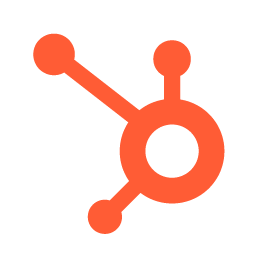

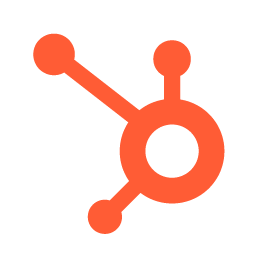
 When a form response is submitted
When a form response is submitted
 When a new contact is created
When a new contact is created
 When a new company is created
When a new company is created
 When a new deal is created
When a new deal is created
 When a contact is created or updated
When a contact is created or updated
 When a company is created or updated
When a company is created or updated
 When a deal is created or updated
When a deal is created or updated
 Form Submitted
Form Submitted
 When a product is created
When a product is created
 When a product is created or updated
When a product is created or updated
 When a deal is updated to the specified stage
When a deal is updated to the specified stage
 When a record is created in a custom object
When a record is created in a custom object
 When a custom object record is created or updated
When a custom object record is created or updated
 When an order is created or updated
When an order is created or updated
 When an order is created
When an order is created
 When a ticket is created
When a ticket is created
 When a ticket is created or updated
When a ticket is created or updated
 When a Service is created
When a Service is created
 Retrieve list of responses
Retrieve list of responses
 Retrieve a specific response
Retrieve a specific response
 Retrieve list of responses (specify time range)
Retrieve list of responses (specify time range)
 Get Form Questions
Get Form Questions
 Update Form Title and Description
Update Form Title and Description
 Update Question Titles and Descriptions
Update Question Titles and Descriptions
 Create a new form
Create a new form
 Update form visibility settings
Update form visibility settings
 Add a short/paragraph question (title and description)
Add a short/paragraph question (title and description)
 Add a choice question (radio, checkbox, or dropdown)
Add a choice question (radio, checkbox, or dropdown)
 Add a grid question (multiple-choice grid / checkbox grid)
Add a grid question (multiple-choice grid / checkbox grid)
 Add a question title and description (Date/Time)
Add a question title and description (Date/Time)
 Add a question title and description (Linear scale)
Add a question title and description (Linear scale)
 Add a question title and description (Image + text)
Add a question title and description (Image + text)
 Add a question title and description (Image + choice)
Add a question title and description (Image + choice)
 Add a question title and description (Choices with images)
Add a question title and description (Choices with images)
 Create Contact
Create Contact
 Retrieve Contact
Retrieve Contact
 When a form response is submitted
When a form response is submitted Retrieve list of responses
Retrieve list of responses Retrieve a specific response
Retrieve a specific response Retrieve list of responses (specify time range)
Retrieve list of responses (specify time range) Get Form Questions
Get Form Questions Update Form Title and Description
Update Form Title and Description Update Question Titles and Descriptions
Update Question Titles and Descriptions Create a new form
Create a new form Update form visibility settings
Update form visibility settings Add a short/paragraph question (title and description)
Add a short/paragraph question (title and description) Add a choice question (radio, checkbox, or dropdown)
Add a choice question (radio, checkbox, or dropdown) Add a grid question (multiple-choice grid / checkbox grid)
Add a grid question (multiple-choice grid / checkbox grid) Add a question title and description (Date/Time)
Add a question title and description (Date/Time) Add a question title and description (Linear scale)
Add a question title and description (Linear scale) Add a question title and description (Image + text)
Add a question title and description (Image + text) Add a question title and description (Image + choice)
Add a question title and description (Image + choice) Add a question title and description (Choices with images)
Add a question title and description (Choices with images) When a new contact is created
When a new contact is created When a new company is created
When a new company is created When a new deal is created
When a new deal is created When a contact is created or updated
When a contact is created or updated When a company is created or updated
When a company is created or updated When a deal is created or updated
When a deal is created or updated Form Submitted
Form Submitted When a product is created
When a product is created When a product is created or updated
When a product is created or updated When a deal is updated to the specified stage
When a deal is updated to the specified stage When a record is created in a custom object
When a record is created in a custom object When a custom object record is created or updated
When a custom object record is created or updated When an order is created or updated
When an order is created or updated When an order is created
When an order is created When a ticket is created
When a ticket is created When a ticket is created or updated
When a ticket is created or updated When a Service is created
When a Service is created When a Service is created or updated
When a Service is created or updated When a Task is created
When a Task is created When a note is added to a deal
When a note is added to a deal Create Contact
Create Contact Retrieve Contact
Retrieve Contact Get Latest Contact IDs
Get Latest Contact IDs Update Contact
Update Contact Search Contact (Keyword Search)
Search Contact (Keyword Search) Create Company
Create Company Get company information
Get company information Retrieve Latest Company ID
Retrieve Latest Company ID Update company
Update company Search Company (Keyword Search)
Search Company (Keyword Search) Create deal
Create deal Get Deal Details
Get Deal Details Retrieve Latest Deal ID
Retrieve Latest Deal ID Update deal
Update deal Search Deals (Keyword)
Search Deals (Keyword) Get Contact Custom Properties
Get Contact Custom Properties Get company custom properties
Get company custom properties Get deal custom properties
Get deal custom properties Get List of Contact IDs
Get List of Contact IDs Get List of Company IDs
Get List of Company IDs Search Deals (Filter Search)
Search Deals (Filter Search) Update Contact Custom Property
Update Contact Custom Property Update Company Custom Property
Update Company Custom Property Update Deal Custom Properties
Update Deal Custom Properties Create ticket
Create ticket Submit data to form
Submit data to form Update ticket
Update ticket Associate Records
Associate Records Add Note to Contact
Add Note to Contact Get public file URL
Get public file URL Get Custom Object Records
Get Custom Object Records Create Custom Object Record
Create Custom Object Record Update custom object record
Update custom object record Search custom object records (keyword search)
Search custom object records (keyword search) Get product
Get product Create Product
Create Product Update product
Update product Search Products (Keyword Search)
Search Products (Keyword Search) Update Ticket Custom Property
Update Ticket Custom Property Add Note to Company
Add Note to Company Add Note to Deal
Add Note to Deal Add note to ticket
Add note to ticket Add Meeting to Company
Add Meeting to Company Search multiple contacts (filter criteria)
Search multiple contacts (filter criteria) Get Ticket Details
Get Ticket Details Add Line Item to Deal
Add Line Item to Deal Search Products (Filter Search)
Search Products (Filter Search) Get Owner (Representative) Information
Get Owner (Representative) Information Get List of Owners (Assignees)
Get List of Owners (Assignees) Search Multiple Companies (Filter Conditions)
Search Multiple Companies (Filter Conditions) Add a Note to a Custom Object Record
Add a Note to a Custom Object Record Retrieve Company IDs Associated with a Specific Contact
Retrieve Company IDs Associated with a Specific Contact Retrieve the Custom Object Record ID Associated with a Specific Deal
Retrieve the Custom Object Record ID Associated with a Specific Deal Create user
Create user Get service custom properties
Get service custom properties Create Meeting Log
Create Meeting Log Get ticket custom properties
Get ticket custom properties Get quote
Get quote Update quote
Update quote Create task
Create task Delete quote
Delete quote Search quotes
Search quotes Create form
Create form Create call log
Create call log Get tax rates list
Get tax rates list Search items (filter search)
Search items (filter search) Search fees (filter search)
Search fees (filter search) Search discounts (filter search)
Search discounts (filter search) Search quote templates (filter search)
Search quote templates (filter search) Add signer to quote
Add signer to quote Create Quote
Create Quote Get line items for a deal
Get line items for a deal Get line item details
Get line item details List tasks
List tasks Get task
Get task Check object associations
Check object associations Get user details
Get user details Search users (keyword)
Search users (keyword) Search users (filter)
Search users (filter) Get subscription definitions
Get subscription definitions Search multiple tickets (filter criteria)
Search multiple tickets (filter criteria) Get pipeline stages
Get pipeline stages Get a pipeline stage
Get a pipeline stage Get notes associated with a contact
Get notes associated with a contact Search custom object records (filter search)
Search custom object records (filter search)