
■Overview
When a Google Form submission is sent, the response content is automatically registered in a specified Excel file and notified to a specified Slack channel.
It can be applied to various purposes such as surveys and inquiry forms.
■Recommended for
1. Those who use Google Forms, Excel, and Slack
2. Those who manage information submitted via Google Forms
3. Those who link Google Form information to Excel
4. Those who want to improve efficiency with Google Forms and Excel
■Benefits of using this template
・Since information submitted via Google Forms can be automatically registered in Excel, centralized management becomes possible.
・Automatic linking reduces work time and transcription errors.
・As soon as there is a response to the Google Form, you will be notified on Slack, allowing you to quickly catch the information.
■How to set up
Link each of the apps Google Forms, Microsoft Excel, and Slack with Yoom. (My App Integration)
Set the form ID with the trigger "When a response is submitted to the form" and run a test.
If the test is successful, you can obtain the form response information, so select the information you want to obtain from the response information with the [+] mark button and store it in the output.
※ For how to obtain response content with the Google Form trigger, please refer to the following.
In the "Operate Database" operation, add the obtained information to the Excel file with the action to add a record to Microsoft Excel. Set the columns set in the Excel file to correspond with the read items.
In the Slack "Send a message to a channel" operation, set it to send the extracted information to a specified channel.
■Notes
・Account linking for Google Forms, Microsoft Excel, and Slack is required.
・Please change the question content of Google Forms and the format of the notification message as needed.




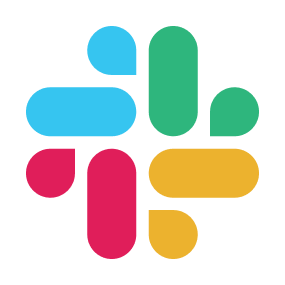
 When a form response is submitted
When a form response is submitted
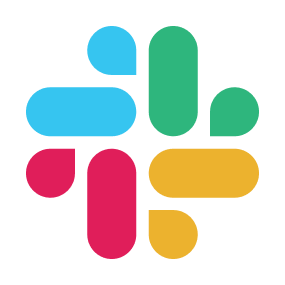 When a message is posted to a channel
When a message is posted to a channel
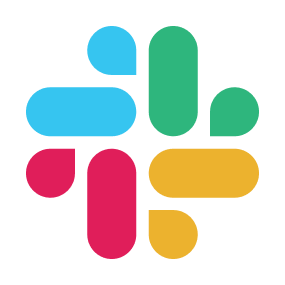 When a file is posted to a channel
When a file is posted to a channel
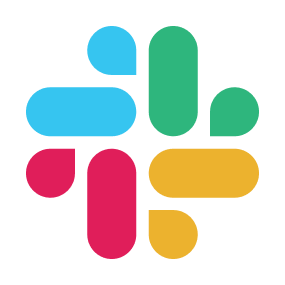 When a message is posted to a channel (Webhook)
When a message is posted to a channel (Webhook)
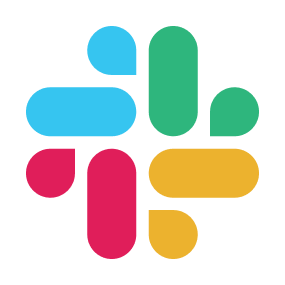 When a reaction is added to a message (Webhook)
When a reaction is added to a message (Webhook)
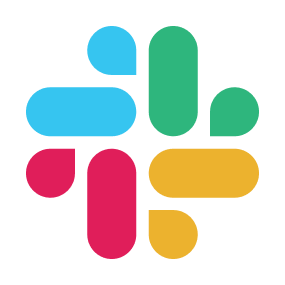 When a user is mentioned in a channel
When a user is mentioned in a channel
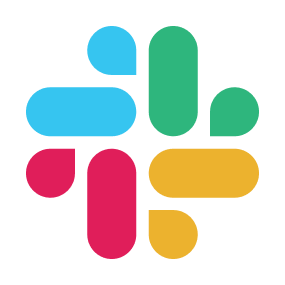 When a message containing specified text is posted to a channel
When a message containing specified text is posted to a channel
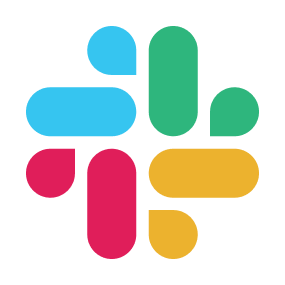 When your Slack app is mentioned (Webhook)
When your Slack app is mentioned (Webhook)
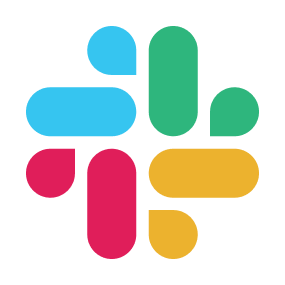 When mentioned in a channel (multiple users)
When mentioned in a channel (multiple users)
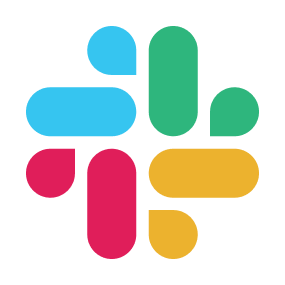 When a message containing specified text is posted to a channel (Regular expression)
When a message containing specified text is posted to a channel (Regular expression)
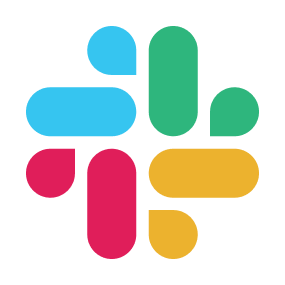 When a new channel is created (Webhook)
When a new channel is created (Webhook)
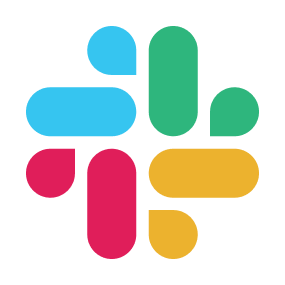 When a message is posted in a thread (Webhook)
When a message is posted in a thread (Webhook)
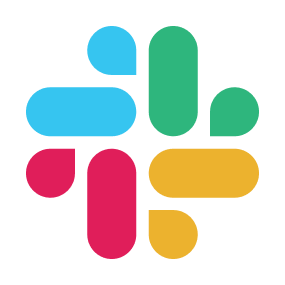 When mentioned in a channel (multiple users & user groups)
When mentioned in a channel (multiple users & user groups)
 Retrieve list of responses
Retrieve list of responses
 Retrieve a specific response
Retrieve a specific response
 Retrieve list of responses (specify time range)
Retrieve list of responses (specify time range)
 Get Form Questions
Get Form Questions
 Update Form Title and Description
Update Form Title and Description
 Update Question Titles and Descriptions
Update Question Titles and Descriptions
 Create a new form
Create a new form
 Update form visibility settings
Update form visibility settings
 Add a short/paragraph question (title and description)
Add a short/paragraph question (title and description)
 Add a choice question (radio, checkbox, or dropdown)
Add a choice question (radio, checkbox, or dropdown)
 Add a grid question (multiple-choice grid / checkbox grid)
Add a grid question (multiple-choice grid / checkbox grid)
 Add a question title and description (Date/Time)
Add a question title and description (Date/Time)
 Add a question title and description (Linear scale)
Add a question title and description (Linear scale)
 Add a question title and description (Image + text)
Add a question title and description (Image + text)
 Add a question title and description (Image + choice)
Add a question title and description (Image + choice)
 Add a question title and description (Choices with images)
Add a question title and description (Choices with images)
 Get Worksheet Information
Get Worksheet Information
 Get Specific Cell Value
Get Specific Cell Value
 When a form response is submitted
When a form response is submitted Retrieve list of responses
Retrieve list of responses Retrieve a specific response
Retrieve a specific response Retrieve list of responses (specify time range)
Retrieve list of responses (specify time range) Get Form Questions
Get Form Questions Update Form Title and Description
Update Form Title and Description Update Question Titles and Descriptions
Update Question Titles and Descriptions Create a new form
Create a new form Update form visibility settings
Update form visibility settings Add a short/paragraph question (title and description)
Add a short/paragraph question (title and description) Add a choice question (radio, checkbox, or dropdown)
Add a choice question (radio, checkbox, or dropdown) Add a grid question (multiple-choice grid / checkbox grid)
Add a grid question (multiple-choice grid / checkbox grid) Add a question title and description (Date/Time)
Add a question title and description (Date/Time) Add a question title and description (Linear scale)
Add a question title and description (Linear scale) Add a question title and description (Image + text)
Add a question title and description (Image + text) Add a question title and description (Image + choice)
Add a question title and description (Image + choice) Add a question title and description (Choices with images)
Add a question title and description (Choices with images) Get Worksheet Information
Get Worksheet Information Get Specific Cell Value
Get Specific Cell Value Get Range in Columns
Get Range in Columns Get Range in Rows
Get Range in Rows Add Sheet
Add Sheet Change Sheet Name
Change Sheet Name Retrieve Table List
Retrieve Table List Add Table
Add Table Enter Formula in Cell
Enter Formula in Cell Enter Value in Cell
Enter Value in Cell Get item ID
Get item ID Delete Sheet
Delete Sheet Sort a specified range in ascending or descending order
Sort a specified range in ascending or descending order Unprotect Worksheet
Unprotect Worksheet Get Drive Item ID from Sharing URL
Get Drive Item ID from Sharing URL Create Excel Session
Create Excel Session List sites
List sites List drives in site
List drives in site Get worksheet information (SharePoint)
Get worksheet information (SharePoint) Get the value of a specific cell (SharePoint)
Get the value of a specific cell (SharePoint) Get a column range (SharePoint)
Get a column range (SharePoint) Get range by row (SharePoint)
Get range by row (SharePoint) Add worksheet (SharePoint)
Add worksheet (SharePoint) Rename worksheet (SharePoint)
Rename worksheet (SharePoint) Get table list (SharePoint)
Get table list (SharePoint) Add table (SharePoint)
Add table (SharePoint) Set formula in cell (SharePoint)
Set formula in cell (SharePoint) Set value in cell (SharePoint)
Set value in cell (SharePoint) Delete sheet (SharePoint)
Delete sheet (SharePoint) Sort a specified range in ascending or descending order (SharePoint)
Sort a specified range in ascending or descending order (SharePoint) Unprotect worksheet (SharePoint)
Unprotect worksheet (SharePoint) Create Excel Session (SharePoint)
Create Excel Session (SharePoint) Get Item ID (SharePoint)
Get Item ID (SharePoint) When a message is posted to a channel
When a message is posted to a channel When a file is posted to a channel
When a file is posted to a channel When a message is posted to a channel (Webhook)
When a message is posted to a channel (Webhook) When a reaction is added to a message (Webhook)
When a reaction is added to a message (Webhook) When a user is mentioned in a channel
When a user is mentioned in a channel When a message containing specified text is posted to a channel
When a message containing specified text is posted to a channel When your Slack app is mentioned (Webhook)
When your Slack app is mentioned (Webhook) When mentioned in a channel (multiple users)
When mentioned in a channel (multiple users) When a message containing specified text is posted to a channel (Regular expression)
When a message containing specified text is posted to a channel (Regular expression) When a new channel is created (Webhook)
When a new channel is created (Webhook) When a message is posted in a thread (Webhook)
When a message is posted in a thread (Webhook) When mentioned in a channel (multiple users & user groups)
When mentioned in a channel (multiple users & user groups) Send a message to a channel
Send a message to a channel Send a direct message
Send a direct message Get user IDs in a channel
Get user IDs in a channel Create a channel
Create a channel Invite members to a channel
Invite members to a channel List user groups
List user groups Reply in thread
Reply in thread Archive a channel
Archive a channel Get messages in a thread
Get messages in a thread Get a List of Public Channels
Get a List of Public Channels Remove a Member from a Private Channel
Remove a Member from a Private Channel Search User by Email
Search User by Email Retrieve user information
Retrieve user information Get a Specific Message
Get a Specific Message Get message permalink
Get message permalink Delete Message
Delete Message List users in a user group
List users in a user group Get reactions for a specific message
Get reactions for a specific message Create User Group
Create User Group Get channel message history
Get channel message history Send a message to a channel with attachments
Send a message to a channel with attachments