■Overview
This is a flow that creates a folder for each account in Dropbox when an account is registered in Microsoft Dynamics 365 Sales.
By using Yoom, you can easily integrate apps without the need for programming.
■Recommended for
1. Companies using Microsoft Dynamics 365 Sales
・Those who manage accounts using Microsoft Dynamics 365 Sales but struggle to organize information for each account
・Those who want to automatically create folders for each account and centrally manage important documents
2. Companies using Dropbox
・Those who use Dropbox regularly and want to efficiently manage data using cloud storage
■Benefits of using this template
By integrating Microsoft Dynamics 365 Sales with Dropbox, a folder is automatically created each time an account is registered.
This allows for quick organization of documents related to individual accounts, improving file management efficiency.
Additionally, by consolidating related materials in one place, it becomes easier to search and share information, enhancing team productivity.
■Notes
・Please integrate both Microsoft Dynamics 365 Sales and Dropbox with Yoom.
・You can select the trigger interval from 5, 10, 15, 30, or 60 minutes.
・Please note that the shortest trigger interval varies depending on the plan.
・Microsoft 365 (formerly Office 365) has both a home plan and a general business plan (Microsoft 365 Business). If you are not subscribed to the general business plan, authentication may fail.
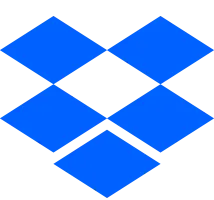

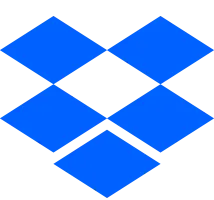

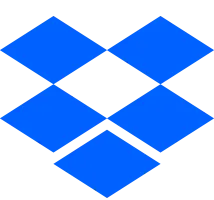 When a file is created or updated in a specific folder
When a file is created or updated in a specific folder
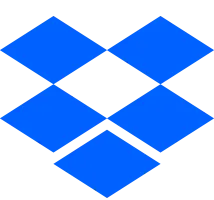 When a file is created or updated in a specific folder (team folder)
When a file is created or updated in a specific folder (team folder)
 When a lead is created
When a lead is created
 When an account is created
When an account is created
 When a contact is created
When a contact is created
 When an opportunity is created
When an opportunity is created
 When a lead is created or updated
When a lead is created or updated
 When an Account is Created or Updated
When an Account is Created or Updated
 When a Contact is Created or Updated
When a Contact is Created or Updated
 When an Opportunity is Created or Updated
When an Opportunity is Created or Updated
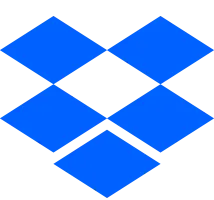 Upload File
Upload File
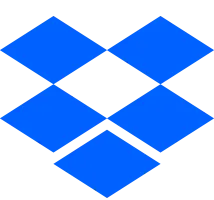 Create Folder
Create Folder
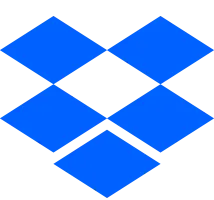 Copy File
Copy File
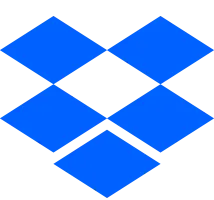 Download file
Download file
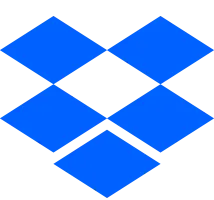 Upload file (team folder)
Upload file (team folder)
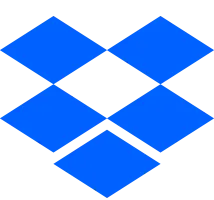 Download file (team folder)
Download file (team folder)
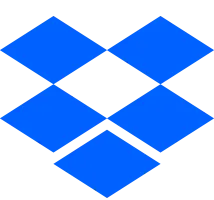 Create folder (team folder)
Create folder (team folder)
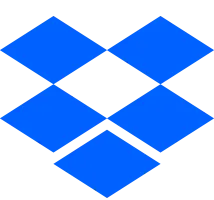 Copy file (team folder)
Copy file (team folder)
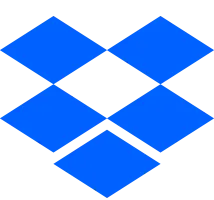 Search files
Search files
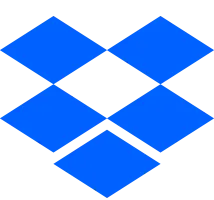 List files in folder
List files in folder
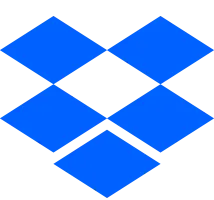 Search files (team folder)
Search files (team folder)
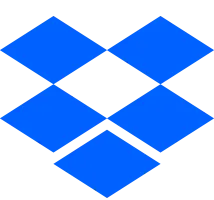 List Files in Folder (Team Folders)
List Files in Folder (Team Folders)
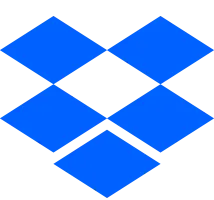 Move File to Specified Folder
Move File to Specified Folder
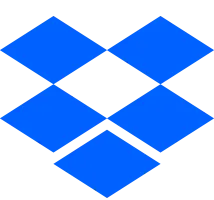 Create Shared Link
Create Shared Link
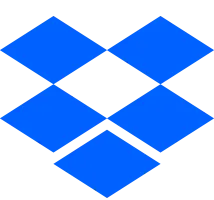 Delete Folder
Delete Folder
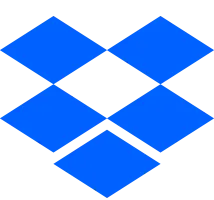 Download file (file ID)
Download file (file ID)
 Retrieve Account Information
Retrieve Account Information
 Create Account
Create Account
 When a file is created or updated in a specific folder
When a file is created or updated in a specific folder When a file is created or updated in a specific folder (team folder)
When a file is created or updated in a specific folder (team folder) Upload File
Upload File Create Folder
Create Folder Copy File
Copy File Download file
Download file Upload file (team folder)
Upload file (team folder) Download file (team folder)
Download file (team folder) Create folder (team folder)
Create folder (team folder) Copy file (team folder)
Copy file (team folder) Search files
Search files List files in folder
List files in folder Search files (team folder)
Search files (team folder) List Files in Folder (Team Folders)
List Files in Folder (Team Folders) Move File to Specified Folder
Move File to Specified Folder Create Shared Link
Create Shared Link Delete Folder
Delete Folder Download file (file ID)
Download file (file ID) When a lead is created
When a lead is created When an account is created
When an account is created When a contact is created
When a contact is created When an opportunity is created
When an opportunity is created When a lead is created or updated
When a lead is created or updated When an Account is Created or Updated
When an Account is Created or Updated When a Contact is Created or Updated
When a Contact is Created or Updated When an Opportunity is Created or Updated
When an Opportunity is Created or Updated Retrieve Account Information
Retrieve Account Information Create Account
Create Account Update Account Information
Update Account Information Create Contact
Create Contact Retrieve Contact Information
Retrieve Contact Information Update Account Contact Information
Update Account Contact Information Delete Account Contact
Delete Account Contact Update Lead Information
Update Lead Information Retrieve Lead Information
Retrieve Lead Information Delete Lead
Delete Lead Create Case
Create Case Update Case Information
Update Case Information Retrieve Case Information
Retrieve Case Information Create Lead
Create Lead Delete Account
Delete Account Delete Opportunity
Delete Opportunity Search Lead Information
Search Lead Information Search Account
Search Account Search Contact Information
Search Contact Information Search Opportunities
Search Opportunities Update Custom Fields of Account
Update Custom Fields of Account Update Custom Field Information of Opportunity
Update Custom Field Information of Opportunity Update Custom Fields of Lead
Update Custom Fields of Lead