
■Overview
This flow automatically creates a quotation using a Google Spreadsheet template and sends an email via Gmail to the person in charge whenever the quotation request information in the Yoom database is updated.
■Recommended for
1. Those who frequently need to create quotations
・Sales representatives or sales assistants
・Purchasing department personnel
・Administrative staff or office managers
2. Those who want to reduce manual input tasks and communications and aim for automation
・Business owners interested in workflow automation
・Accounting or finance personnel who want to enhance data accuracy
3. Those who use Google Drive for business
・Personnel managing data using digital tools
■Benefits of using this template
・The entire process from issuing to sending the quotation is automated by simply entering the necessary information into Google Sheets.
・It eliminates the hassle of manual input and significantly improves work efficiency.
・Since the customer's input information is directly reflected in the quotation, it prevents errors on the creator's side.
■Notes
・Please integrate both Google Sheets and Gmail with Yoom.
・Connect the Google Sheets and Yoom database for data integration.
・Please use the following Google Spreadsheet for input. (It is view-only, so please make a copy if you wish to use it)
https://docs.google.com/spreadsheets/d/1Zd_DHjlcbk0tnRK57j93GS47AH-rwlKJL_GWzjF8jOs/edit?usp=sharing
・Please refer to the following for data integration.

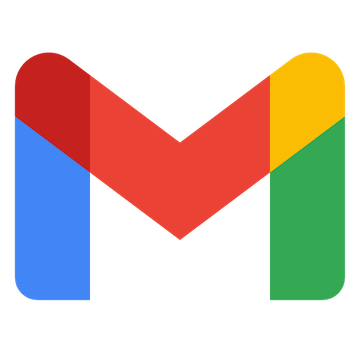

 When an email matching specific keywords is received
When an email matching specific keywords is received
 When an email with a specific label is received
When an email with a specific label is received
 When an email with a specific label is received (Specify Label ID)
When an email with a specific label is received (Specify Label ID)
 When a row is added
When a row is added
 When a row is updated
When a row is updated
 Search emails
Search emails
 Move Message to Trash
Move Message to Trash
 Add Label to Specific Message
Add Label to Specific Message
 Remove Label from Specific Message
Remove Label from Specific Message
 Retrieve Specific Message
Retrieve Specific Message
 Set a value in a cell
Set a value in a cell
 Get values
Get values
 Clear values
Clear values
 Create a new spreadsheet
Create a new spreadsheet
 Copy a sheet (tab)
Copy a sheet (tab)
 Add a new sheet (tab)
Add a new sheet (tab)
 Delete Sheet (Tab)
Delete Sheet (Tab)
 Replace Values
Replace Values
 Update Sheet Name
Update Sheet Name
 Delete Rows
Delete Rows
 Get Spreadsheet Info
Get Spreadsheet Info
 Get sheet names
Get sheet names
 Apply a formula to a range
Apply a formula to a range
 When an email matching specific keywords is received
When an email matching specific keywords is received When an email with a specific label is received
When an email with a specific label is received When an email with a specific label is received (Specify Label ID)
When an email with a specific label is received (Specify Label ID) Search emails
Search emails Move Message to Trash
Move Message to Trash Add Label to Specific Message
Add Label to Specific Message Remove Label from Specific Message
Remove Label from Specific Message Retrieve Specific Message
Retrieve Specific Message When a row is added
When a row is added When a row is updated
When a row is updated Set a value in a cell
Set a value in a cell Get values
Get values Clear values
Clear values Create a new spreadsheet
Create a new spreadsheet Copy a sheet (tab)
Copy a sheet (tab) Add a new sheet (tab)
Add a new sheet (tab) Delete Sheet (Tab)
Delete Sheet (Tab) Replace Values
Replace Values Update Sheet Name
Update Sheet Name Delete Rows
Delete Rows Get Spreadsheet Info
Get Spreadsheet Info Get sheet names
Get sheet names Apply a formula to a range
Apply a formula to a range Write values to a range
Write values to a range Insert image into a cell
Insert image into a cell Sort by a specific column
Sort by a specific column Hide a sheet
Hide a sheet Add a note to the specified cells
Add a note to the specified cells Insert columns
Insert columns Delete columns
Delete columns Write values to multiple columns
Write values to multiple columns