
■Overview
The workflow "When there is a response in Jotform, retrieve data from Google Sheets and send a mass email with Gmail" automates data integration between tools.
By simply submitting information to the form, you can send mass emails, reducing the workload.
■Recommended for
■Benefits of using this template
By integrating response data from Jotform with Google Sheets and Gmail, you can smoothly retrieve the necessary information when there is a new response in Jotform and send emails in bulk, which is a major feature.
This reduces the need to manually extract data each time or create individual emails, improving overall work efficiency.
Additionally, since manual copying and pasting or data transcription is unnecessary, human errors are less likely to occur.
You can save working time while delivering information quickly to the necessary recipients, facilitating smooth communication both internally and externally.


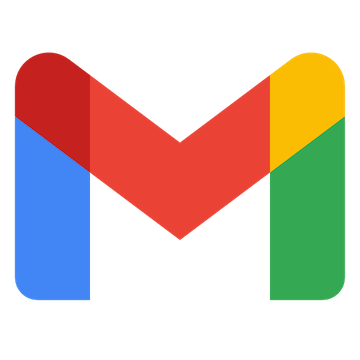


 When an email matching specific keywords is received
When an email matching specific keywords is received
 When an email with a specific label is received
When an email with a specific label is received
 When an email with a specific label is received (Specify Label ID)
When an email with a specific label is received (Specify Label ID)
 When a row is added
When a row is added
 When a row is updated
When a row is updated
 When a form is submitted
When a form is submitted
 Search emails
Search emails
 Move Message to Trash
Move Message to Trash
 Add Label to Specific Message
Add Label to Specific Message
 Remove Label from Specific Message
Remove Label from Specific Message
 Retrieve Specific Message
Retrieve Specific Message
 Set a value in a cell
Set a value in a cell
 Get values
Get values
 Clear values
Clear values
 Create a new spreadsheet
Create a new spreadsheet
 Copy a sheet (tab)
Copy a sheet (tab)
 Add a new sheet (tab)
Add a new sheet (tab)
 Delete Sheet (Tab)
Delete Sheet (Tab)
 Replace Values
Replace Values
 Update Sheet Name
Update Sheet Name
 Delete Rows
Delete Rows
 Get Spreadsheet Info
Get Spreadsheet Info
 Get sheet names
Get sheet names
 Apply a formula to a range
Apply a formula to a range
 When an email matching specific keywords is received
When an email matching specific keywords is received When an email with a specific label is received
When an email with a specific label is received When an email with a specific label is received (Specify Label ID)
When an email with a specific label is received (Specify Label ID) Search emails
Search emails Move Message to Trash
Move Message to Trash Add Label to Specific Message
Add Label to Specific Message Remove Label from Specific Message
Remove Label from Specific Message Retrieve Specific Message
Retrieve Specific Message When a row is added
When a row is added When a row is updated
When a row is updated Set a value in a cell
Set a value in a cell Get values
Get values Clear values
Clear values Create a new spreadsheet
Create a new spreadsheet Copy a sheet (tab)
Copy a sheet (tab) Add a new sheet (tab)
Add a new sheet (tab) Delete Sheet (Tab)
Delete Sheet (Tab) Replace Values
Replace Values Update Sheet Name
Update Sheet Name Delete Rows
Delete Rows Get Spreadsheet Info
Get Spreadsheet Info Get sheet names
Get sheet names Apply a formula to a range
Apply a formula to a range Write values to a range
Write values to a range Insert image into a cell
Insert image into a cell Sort by a specific column
Sort by a specific column Hide a sheet
Hide a sheet Add a note to the specified cells
Add a note to the specified cells Insert columns
Insert columns Delete columns
Delete columns Write values to multiple columns
Write values to multiple columns When a form is submitted
When a form is submitted Get Latest Submission
Get Latest Submission Get List of Submissions
Get List of Submissions Delete Submission
Delete Submission Get List of Form Questions
Get List of Form Questions Get List of Reports
Get List of Reports Create Report
Create Report Retrieve Specific Response
Retrieve Specific Response