■Overview
This is a flow where, upon receiving an inquiry email in Gmail, the response content is created in Dify and notified in Gmail.
With Yoom, you can easily achieve this flow without the need for programming, as it allows for seamless integration between applications.
■Recommended for
1. Those who use Gmail for business
・Customer support representatives who handle inquiries from leads or customers via email
・Internal help desk staff who handle employee inquiries via email
2. Those who use Dify for business
・Those who want to reduce the time spent on handling inquiries
・Those who want to minimize variations in response quality through the use of AI
■Benefits of using this template
With this flow, you can create response drafts for inquiries received in Gmail using Dify and notify the responsible person in Gmail.
This reduces the time spent checking inquiry emails and creating responses, alleviating the workload of the responsible person and enabling smooth responses to the inquiry sender.
Additionally, since response drafts are generated by AI, the risk of variations in response content due to differences in the knowledge and experience of the responsible person is minimized.
Furthermore, you can review the response content before replying to the inquiry sender, allowing for modifications if necessary.
■Notes
・Please integrate Yoom with both Gmail and Dify.
・You can select the trigger interval from 5 minutes, 10 minutes, 15 minutes, 30 minutes, or 60 minutes.
・Please note that the shortest trigger interval may vary depending on the plan.

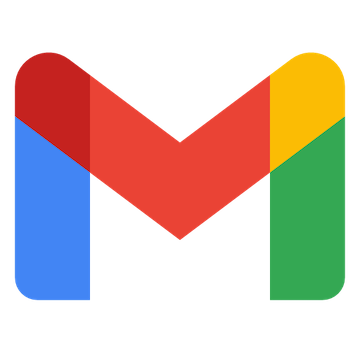
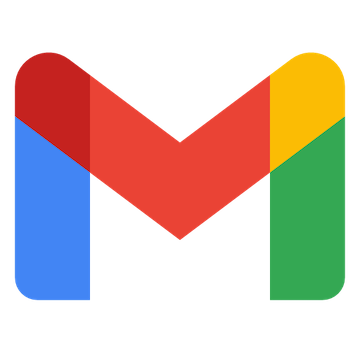 When an email matching specific keywords is received
When an email matching specific keywords is received
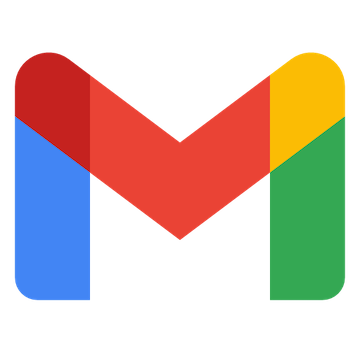 When an email with a specific label is received
When an email with a specific label is received
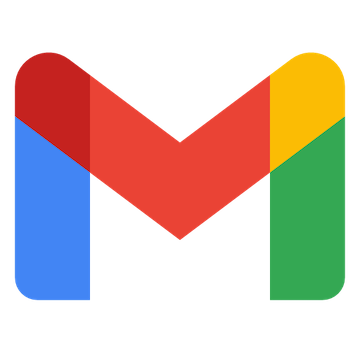 When an email with a specific label is received (Specify Label ID)
When an email with a specific label is received (Specify Label ID)
 Send Chat Message
Send Chat Message
 Run Workflow
Run Workflow
 Upload File (Workflow)
Upload File (Workflow)
 Get dataset list
Get dataset list
 Get knowledge base tags
Get knowledge base tags
 Create document from text
Create document from text
 Get dataset details
Get dataset details
 Update Knowledge Base
Update Knowledge Base
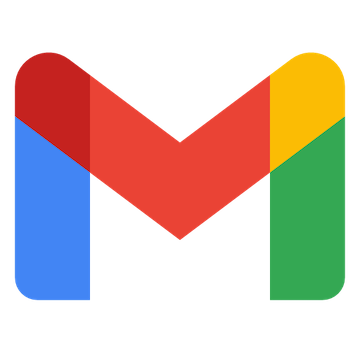 Search emails
Search emails
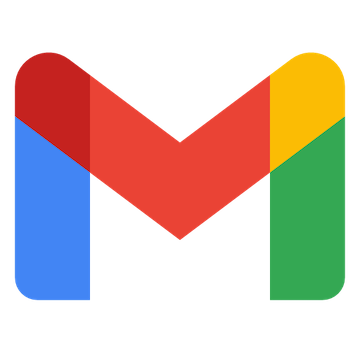 Move Message to Trash
Move Message to Trash
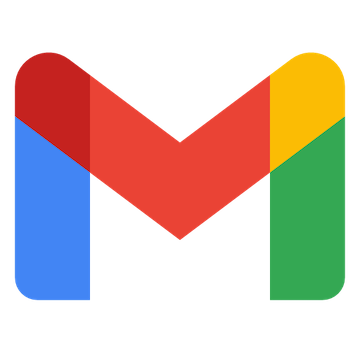 Add Label to Specific Message
Add Label to Specific Message
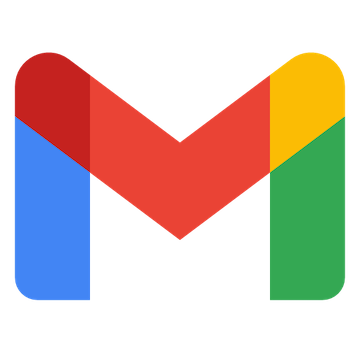 Remove Label from Specific Message
Remove Label from Specific Message
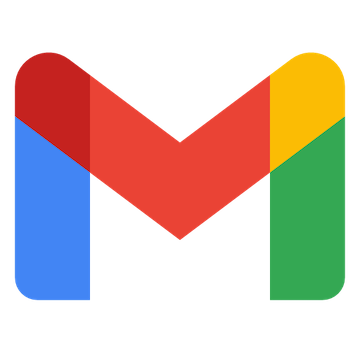 Retrieve Specific Message
Retrieve Specific Message
 Send Chat Message
Send Chat Message Run Workflow
Run Workflow Upload File (Workflow)
Upload File (Workflow) Get dataset list
Get dataset list Get knowledge base tags
Get knowledge base tags Create document from text
Create document from text Get dataset details
Get dataset details Update Knowledge Base
Update Knowledge Base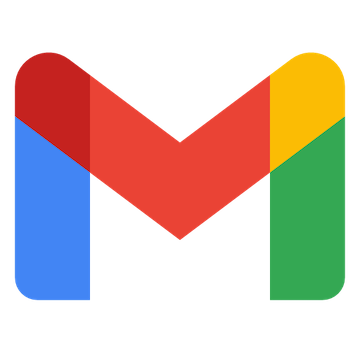 When an email matching specific keywords is received
When an email matching specific keywords is received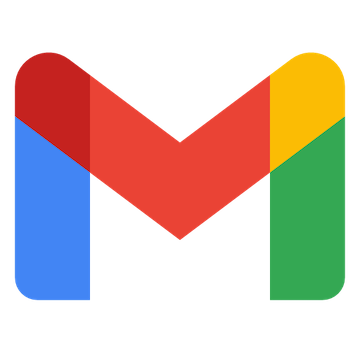 When an email with a specific label is received
When an email with a specific label is received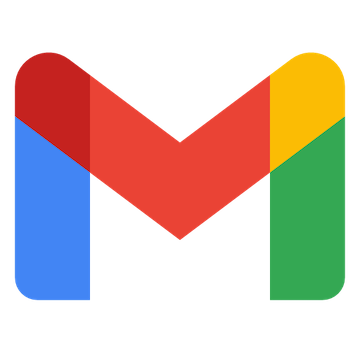 When an email with a specific label is received (Specify Label ID)
When an email with a specific label is received (Specify Label ID)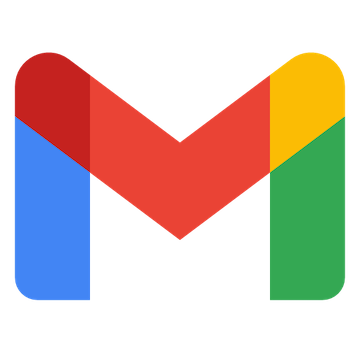 Search emails
Search emails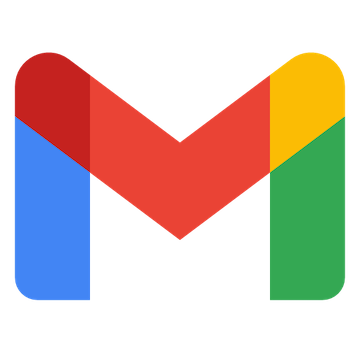 Move Message to Trash
Move Message to Trash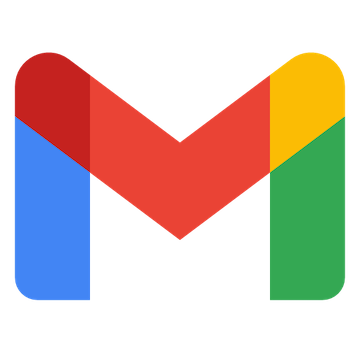 Add Label to Specific Message
Add Label to Specific Message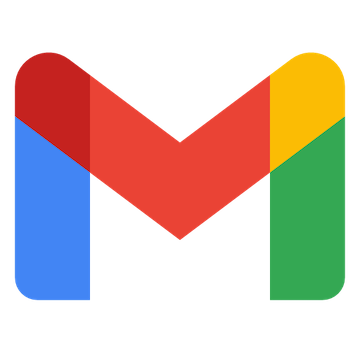 Remove Label from Specific Message
Remove Label from Specific Message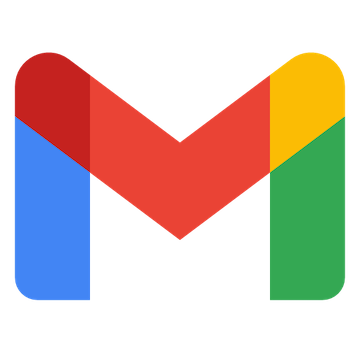 Retrieve Specific Message
Retrieve Specific Message