■Overview
This is a flow that reads contracts received in Gmail using OCR, adds them to kintone, and notifies Microsoft Teams.
By using Yoom, you can easily connect apps without the need for programming.
■Recommended for
1. Those who exchange contracts using Gmail
・Looking for a system to organize and manage contract contents
2. Companies that use kintone for data management
・Want to register and manage important contract information in kintone
3. Workplaces that utilize Microsoft Teams
・Want to provide information to team members quickly and improve work efficiency
■Benefits of using this template
By introducing a flow that reads contracts received in Gmail using OCR, adds them to kintone, and notifies Microsoft Teams, the efficiency of contract management is improved.
First, using OCR eliminates the need for manual input, reducing the workload.
Additionally, the accuracy of data entry is improved, preventing human errors.
■Notes
・Please connect Gmail, kintone, and Microsoft Teams with Yoom.
・Triggers can be set to activate at intervals of 5, 10, 15, 30, or 60 minutes.
・Please note that the shortest activation interval varies depending on the plan.
・OCR may not read data over 6,500 characters or small text, so please be aware.
・AI operations are only available with the Team Plan and Success Plan. For Free Plan and Mini Plan, operations of the set flow bot will result in an error, so please be careful.
・Paid plans such as Team Plan and Success Plan offer a 2-week free trial. During the free trial, you can use restricted apps and AI features (operations).
・Microsoft365 (formerly Office365) has both home and general business plans (Microsoft365 Business). If you are not subscribed to the general business plan, authentication may fail.
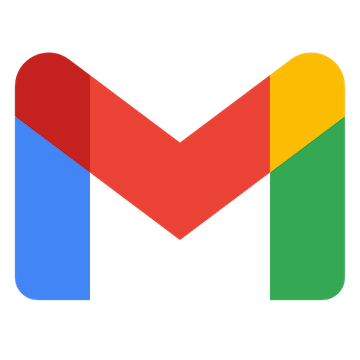


 When an email matching specific keywords is received
When an email matching specific keywords is received
 When an email with a specific label is received
When an email with a specific label is received
 When an email with a specific label is received (Specify Label ID)
When an email with a specific label is received (Specify Label ID)
 When a record is added
When a record is added
 When a record is added or edited
When a record is added or edited
 When a record is added (Webhook Trigger)
When a record is added (Webhook Trigger)
 When a record is edited (Webhook Trigger)
When a record is edited (Webhook Trigger)
 When a record is deleted (Webhook Trigger)
When a record is deleted (Webhook Trigger)
 When a comment is posted (Webhook trigger)
When a comment is posted (Webhook trigger)
 When status is updated (Webhook trigger)
When status is updated (Webhook trigger)
 When updated to a specified status (Webhook trigger)
When updated to a specified status (Webhook trigger)
 When updated to a status specified by regular expression (Webhook trigger)
When updated to a status specified by regular expression (Webhook trigger)
 When a message is sent to a channel
When a message is sent to a channel
 When a message is sent to a chat
When a message is sent to a chat
 When an event is registered in the calendar
When an event is registered in the calendar
 When a message with a file is sent to the channel
When a message with a file is sent to the channel
 When a reply is posted in a specific message thread
When a reply is posted in a specific message thread
 Search emails
Search emails
 Move Message to Trash
Move Message to Trash
 Add Label to Specific Message
Add Label to Specific Message
 Remove Label from Specific Message
Remove Label from Specific Message
 Retrieve Specific Message
Retrieve Specific Message
 Get record details
Get record details
 Search record ID
Search record ID
 Add record
Add record
 Update record
Update record
 Post comment
Post comment
 Upload file
Upload file
 Associate file with record
Associate file with record
 Get file keys linked to record
Get file keys linked to record
 Download file
Download file
 Delete record
Delete record
 Search records with a query
Search records with a query
 Update record (Checkbox field)
Update record (Checkbox field)
 (Guest space) Get record details
(Guest space) Get record details
 When an email matching specific keywords is received
When an email matching specific keywords is received When an email with a specific label is received
When an email with a specific label is received When an email with a specific label is received (Specify Label ID)
When an email with a specific label is received (Specify Label ID) Search emails
Search emails Move Message to Trash
Move Message to Trash Add Label to Specific Message
Add Label to Specific Message Remove Label from Specific Message
Remove Label from Specific Message Retrieve Specific Message
Retrieve Specific Message When a record is added
When a record is added When a record is added or edited
When a record is added or edited When a record is added (Webhook Trigger)
When a record is added (Webhook Trigger) When a record is edited (Webhook Trigger)
When a record is edited (Webhook Trigger) When a record is deleted (Webhook Trigger)
When a record is deleted (Webhook Trigger) When a comment is posted (Webhook trigger)
When a comment is posted (Webhook trigger) When status is updated (Webhook trigger)
When status is updated (Webhook trigger) When updated to a specified status (Webhook trigger)
When updated to a specified status (Webhook trigger) When updated to a status specified by regular expression (Webhook trigger)
When updated to a status specified by regular expression (Webhook trigger) Get record details
Get record details Search record ID
Search record ID Add record
Add record Update record
Update record Post comment
Post comment Upload file
Upload file Associate file with record
Associate file with record Get file keys linked to record
Get file keys linked to record Download file
Download file Delete record
Delete record Search records with a query
Search records with a query Update record (Checkbox field)
Update record (Checkbox field) (Guest space) Get record details
(Guest space) Get record details (Guest space) Search record ID
(Guest space) Search record ID (Guest space) Add record
(Guest space) Add record (Guest space) Update record
(Guest space) Update record (Guest Space) Post Comment
(Guest Space) Post Comment (Guest Space) Upload File
(Guest Space) Upload File (Guest Space) Associate File with Record
(Guest Space) Associate File with Record (Guest Space) Get File Keys Linked to Record
(Guest Space) Get File Keys Linked to Record (Guest Space) Download File
(Guest Space) Download File (Guest space) Delete record
(Guest space) Delete record (Guest space) Search records with query
(Guest space) Search records with query (Guest space) Update record (Checkbox field)
(Guest space) Update record (Checkbox field) Add subtable records
Add subtable records Update subtable records
Update subtable records Delete Files Attached to a Record
Delete Files Attached to a Record Update Record Status
Update Record Status Bulk Update Record Statuses
Bulk Update Record Statuses Update Record (User Selection Field)
Update Record (User Selection Field) Post Comment (with Mentions)
Post Comment (with Mentions) Add Record (File Field)
Add Record (File Field) Get Comments Attached to a Record
Get Comments Attached to a Record Get Single Record
Get Single Record Update Subtable Records (Bulk Row Update)
Update Subtable Records (Bulk Row Update) Get App Field Information
Get App Field Information Search Apps
Search Apps (Guest Space) Search Apps
(Guest Space) Search Apps Update Related Records Field Settings on Form
Update Related Records Field Settings on Form Deploy App Settings to Production Environment
Deploy App Settings to Production Environment (Guest Space) Update Related Records Field Settings on Form
(Guest Space) Update Related Records Field Settings on Form (Guest Space) Deploy App Settings to Production
(Guest Space) Deploy App Settings to Production Update Record (Reorder Table Field Rows)
Update Record (Reorder Table Field Rows) When a message is sent to a channel
When a message is sent to a channel When a message is sent to a chat
When a message is sent to a chat When an event is registered in the calendar
When an event is registered in the calendar When a message with a file is sent to the channel
When a message with a file is sent to the channel When a reply is posted in a specific message thread
When a reply is posted in a specific message thread Get List of Teams
Get List of Teams Retrieve Team Members List
Retrieve Team Members List Get List of Channels
Get List of Channels Send Message to Channel
Send Message to Channel Send Message to Chat
Send Message to Chat List chats
List chats Create Channel
Create Channel Send Message to Channel (Mention in Channel)
Send Message to Channel (Mention in Channel) Create Event in Calendar (Deprecated)
Create Event in Calendar (Deprecated) Get user presence
Get user presence Reply to Channel Message
Reply to Channel Message Create Calendar Event
Create Calendar Event Retrieve Folder Information
Retrieve Folder Information Download file
Download file Add Member to Team
Add Member to Team Retrieve List of Replies to a Specific Message
Retrieve List of Replies to a Specific Message Retrieve List of Messages in a Specific Channel
Retrieve List of Messages in a Specific Channel Retrieve user information
Retrieve user information